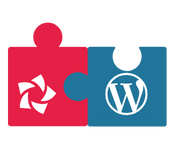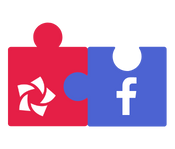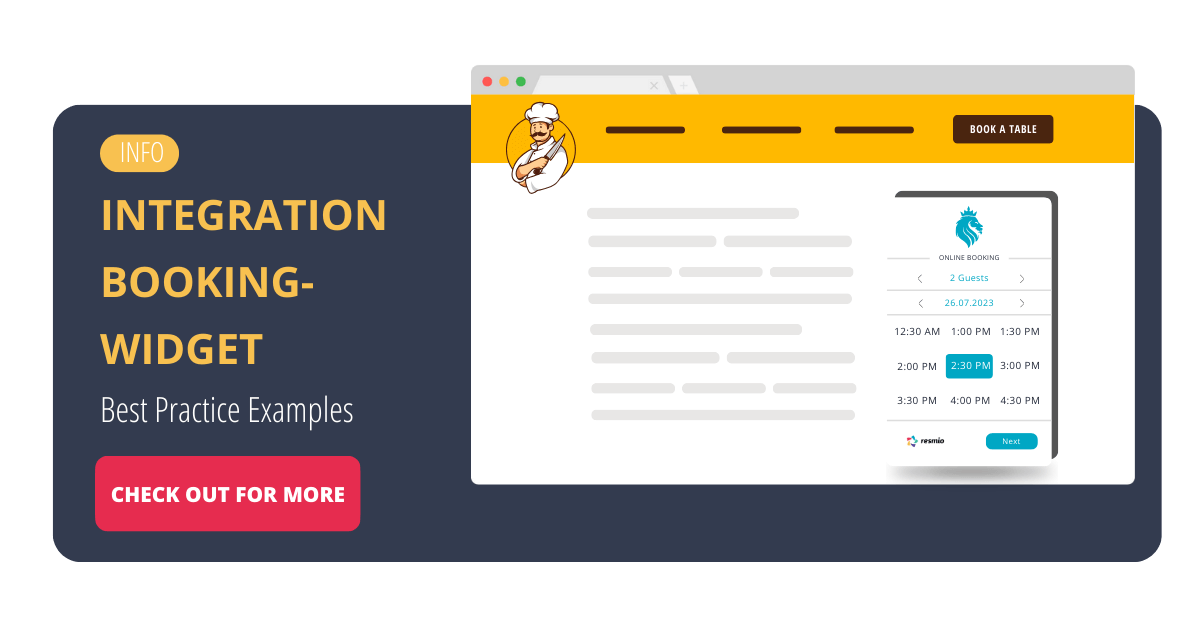On this page we show you step by step how to
integrate resmio on your website in just a few minutes.
Integration of resmio
Your CMS is missing?
No worries!
resmio is compatible with nearly all websites – for sure also with your system! If you have any questions about the setup, we are here for you!
What integration options does resmio offer?
Reservation widget (native integration)
The “native” integration of our reservation widget on your homepage is usually the best choice. Because your guests can use the widget directly – without leaving your website!
Click on the button below to load the content of app.resmio.com.
The widget design (including font size, colors) can be customized in your resmio account. Please note that you have to re-enter the widget code on your website if you have changed the design. Only then can guests the adjustments.
Reservation button
Use our styled reservation button if you cannot integrate an individual button on your homepage. When you click, the reservation form opens in a separate window so that guests can quickly and easily return to your homepage at any time.
The widget design (including font size, colors) can be customized in your resmio account. Please note that you have to re-enter the widget code on your homepage if you change the design. Only then guests can see the changes of the design.
Reservation link
You can also link to the reservation tool directly, for example within a text or the menu of your homepage. If you use button elements on your homepage, you can also link them to resmio. An example:
The link opens in the same browser tab by default. You can also adjust this setting so that it opens in the new browser tab – most website builders offer this option.
Digital Menu Widget (native integration)
You can place the digital menu directly on your website so that guests can browse through your dishes and maybe order online. To improve readability, the widget can also be opened in full screen on mobile devices.
Digital Menu Button
If you cannot place an individual button on your homepage, we offer you a menu button preconfigured by resmio. When you click on the button, your digital menu opens in a new browser tab.
Link to the digital menu
You can also link to the digital menu directly, for example within a text or the menu of your homepage. If you use button elements on your homepage, you can also link them to resmio. An example:
Guest Feedback Badge (native integration)
You can use the feedback widget to show positive guest feedback. The widget is integrated on your homepage with an HTML code; the badge can be displayed in three colors (light blue, dark blue and yellow).
Frequently asked questions & answers
about resmio integration
A widget is something like a program window. Regarding resmio, you add a code of our web app on your homepage so that the widget is visible to your guests. This web application is constantly connected with your resmio account. Therefore, potential guests can inquire about table availability in real time and book online right away.
Yes, our widgets are compatible with each other. So, you can easily integrate the reservation tool, the digital menu (with or without the ordering system) and the guest review widget on one or even several sub-pages of your website.
Yes, that’s possible. Therefore your table plan should be activated in your account and the feature “Online bookings will be assigned to tables automatically” has to be selected. Besides, you have to create several rooms (including available tables). Then you can have an individual widget code generated for each available room in your account: Go to “Settings”> “Integrations”> “Widgets & newsletter“ > “Booking widget”> “Customize widget”.
Our widgets correspond to the language selected in the browser. For instance, if your guest chose Italian, all widgets, except individual widget texts that you can adapt yourself, automatically displayed in Italian.
If our widgets are integrated as an iFrame on the website, only technically necessary cookies that are essential for functionality are loaded when the page with the integrated widget is opened.
This includes, for example, the so-called session cookie, which is required to assign online activity (e.g. an order process via our digital menu) to a single browser session.
However, we explicitly do not use cookies for tracking and advertising purposes in our widgets.
No problem, we implement the resmio widget for you! You can send a request to our installation service. We only need some information about your website. The service is free of charge for resmio customers.
resmio is compatible with 99% of all content management systems. If your homepage uses a different CMS or website builder, please contact our support. We’d be happy to help you with the setup!