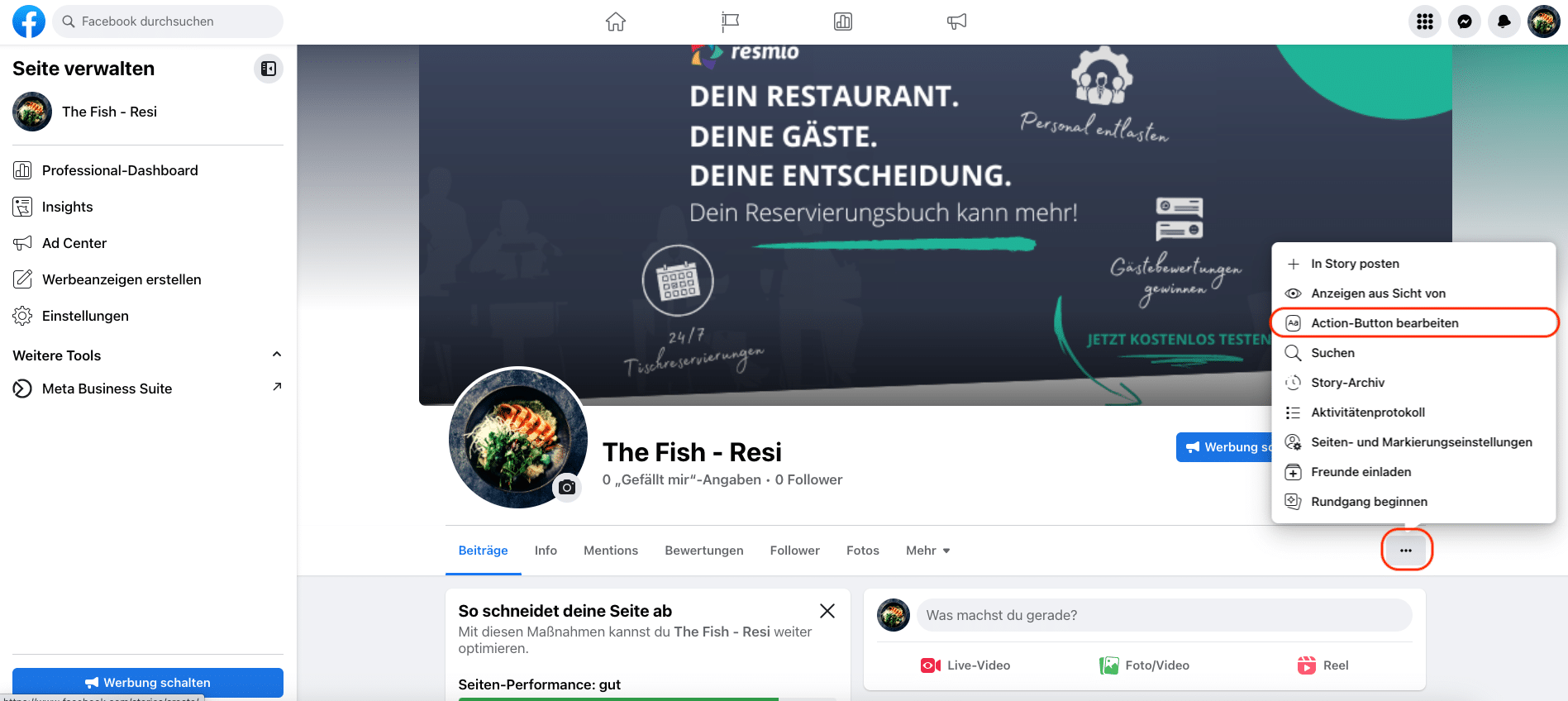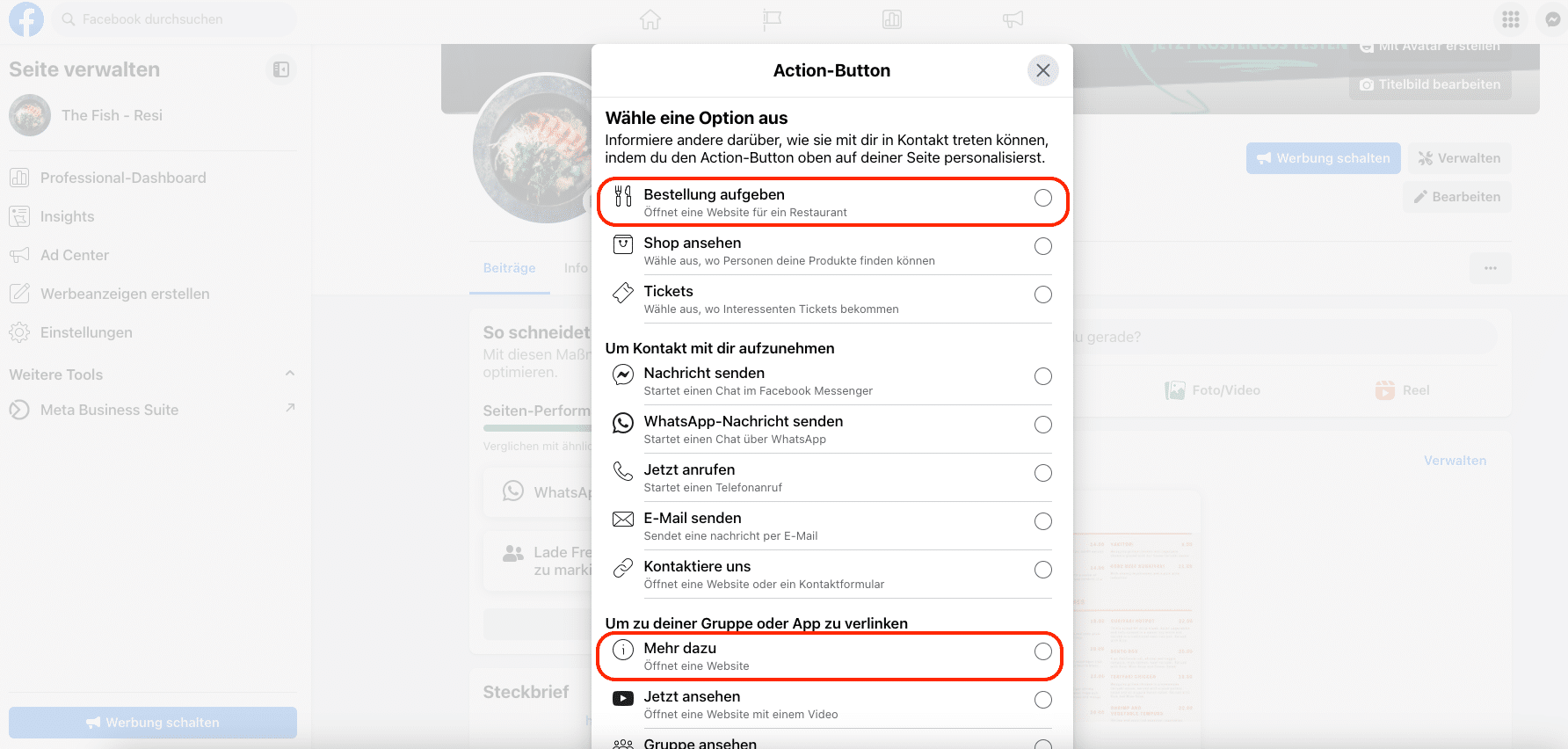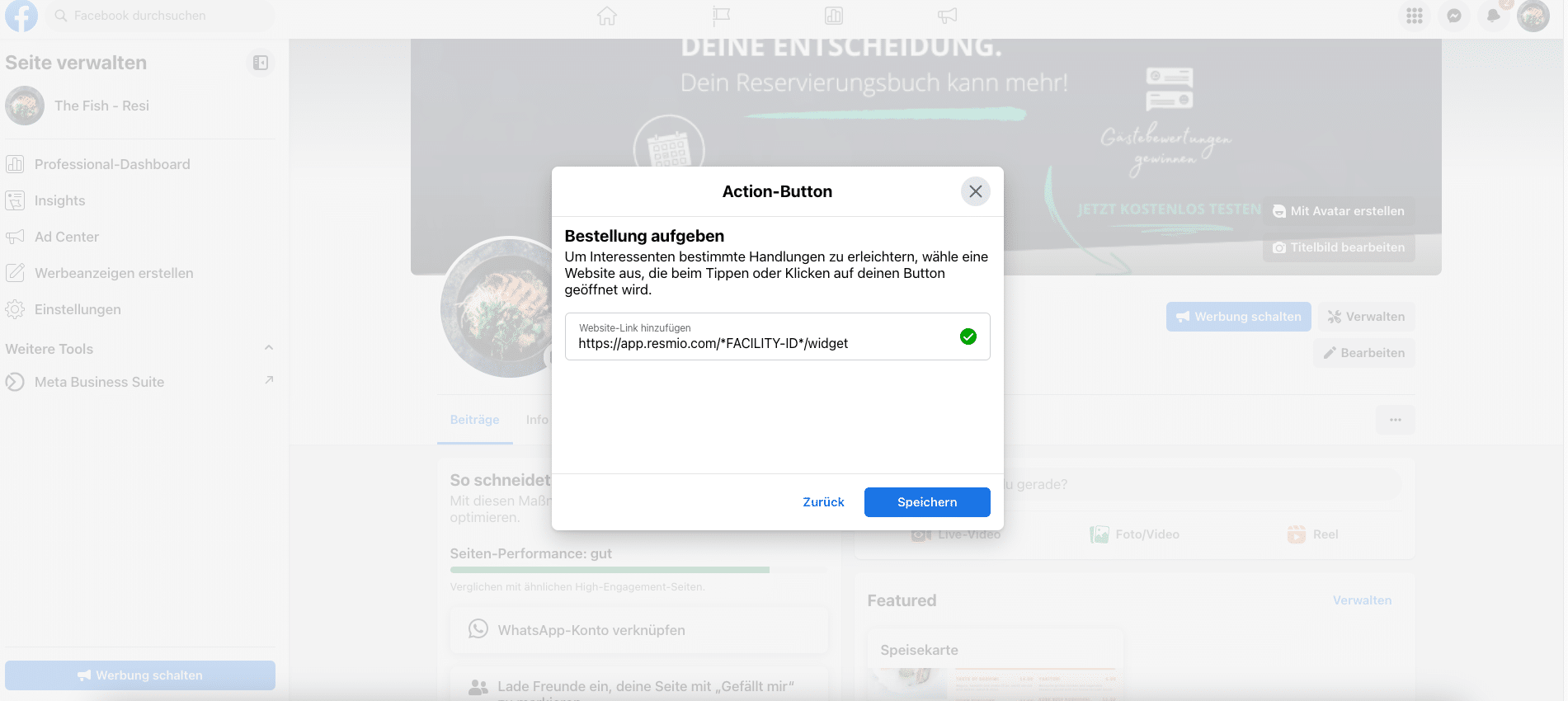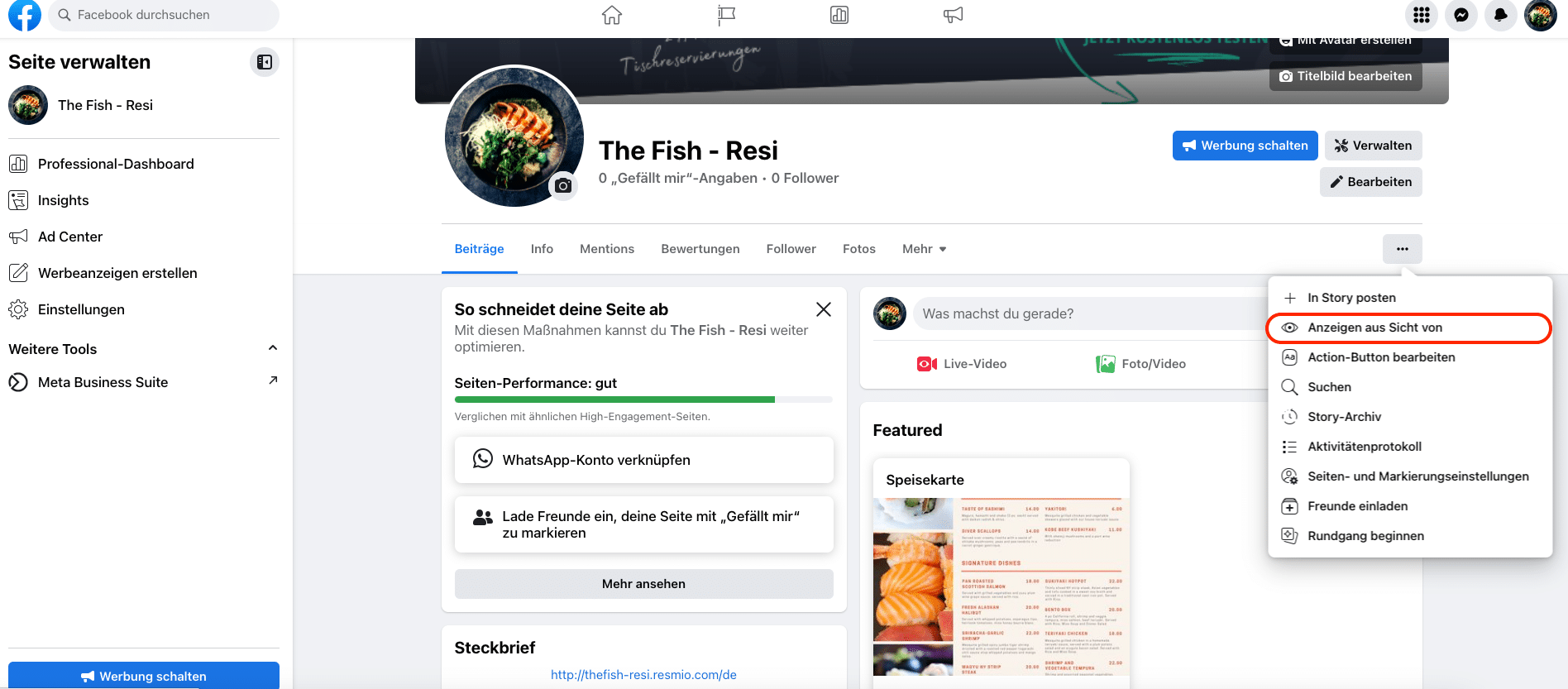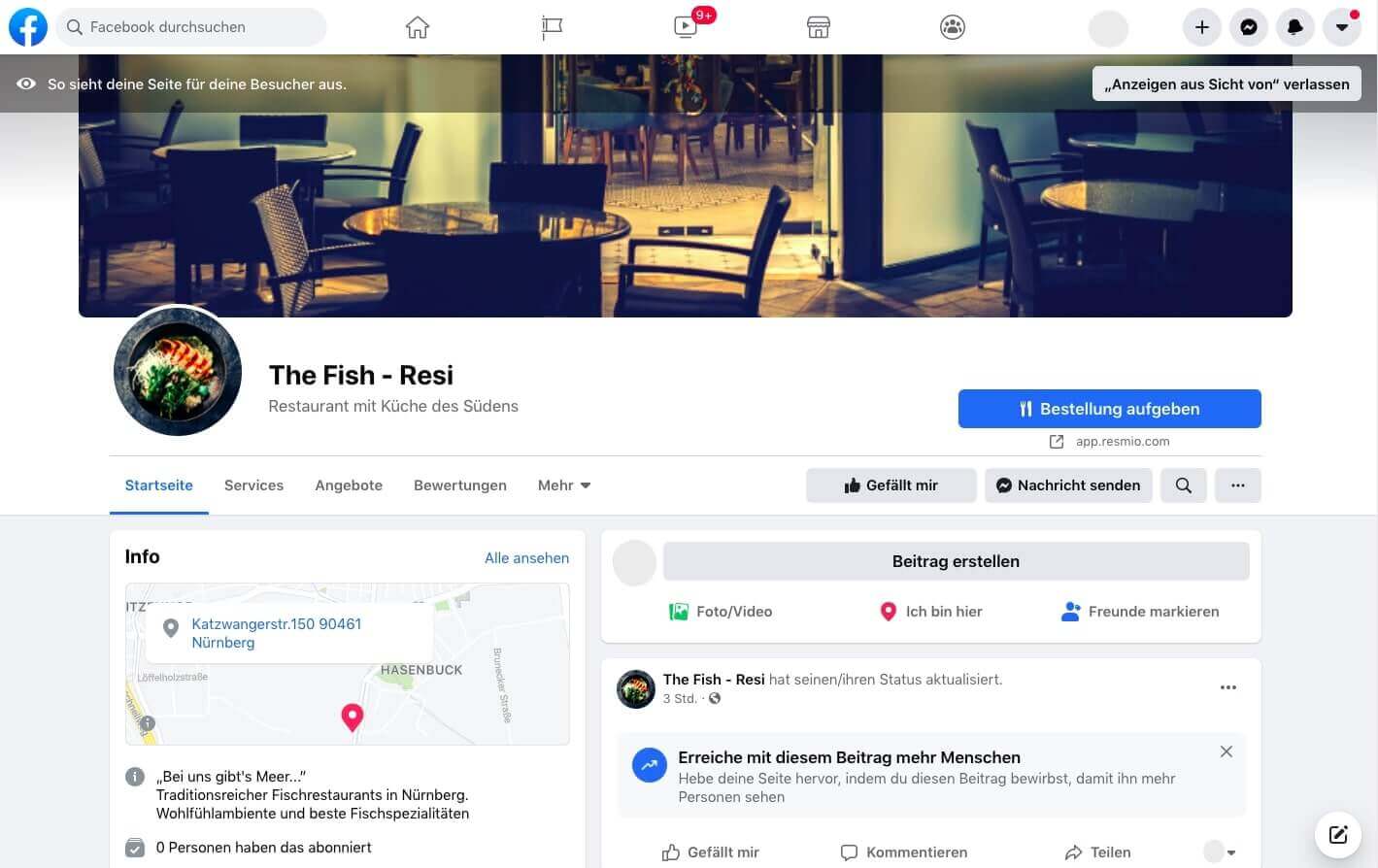Integration of resmio on Facebook
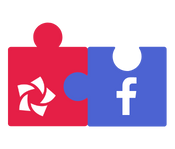
Take table bookings or online orders via Facebook? No problem! resmio can be easily integrated directly into your business profile without any special technical knowledge.
How it works:
1. Log in with your personal Facebook profile, then switch to your company page click on the three dots and finally click “edit action-button” (see screenshot).
2. You can freely choose between different buttons. Decide for a suitable button – depending on whether you want to lead your Facebook users to your website with the integrated booking template, directly to the booking widget or to the digital menu with order option.
Choose for example “Read more” or “Place orders”.
3. Add your “Facility ID” to the links below. You find your facility ID in your resmio account under “User account” (in the sidebar the left icon at the very bottom) > “Account” see “Restaurants” section. To link to the booking widget use the following link, add your restaurant ID:
https://app.resmio.com/*FACILITY-ID*/widget
To link to the online order use the following link, add your restaurant ID:
https://app.resmio.com/*FACILITY-ID*/menu-widget
Complete the step by clicking on “Save”.
4.We recommend that you check everything again in the second-last step.
For that click on the three dots and than on “Show from the point of view of”
5. Congratulations! You have successfully integrated the button and thus a link to your booking widget or ordering widget on your Facebook page.