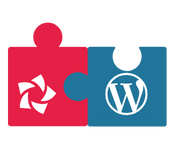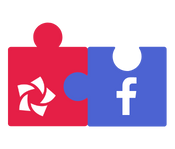Receive online bookings conveniently via our reservation tool. All reservations are stored centrally in your system.
Click on the button below to load the content of app.resmio.com.
Test our booking tool for your website
Right above you can find our reservation tool for your website. Try it yourself and reserve a table at our demo restaurant The Lion. After completing the booking, you will automatically receive a confirmation via email to the provided contact data. Guests can make another reservation via the email or cancel the booking if necessary – the booking status will be adjusted in your system immediately afterwards.

Customize your widget according to your needs
Multi-purpose table booking tool
Your booking widget offers many handy system options: You are free to choose whether you want to show individual texts or actions in the widget, for example, or whether reservation requests should be confirmed automatically or checked manually. This way you can inform your guests about your booking user interface and save valuable time.
Your widget in a modern design
The importance of your restaurant brand being memorable for guests is growing due to increasing competition in the restaurant industry. That’s why your new reservation tool can be easily adapted to your existing corporate identity.
Choose from three predefined styles and then adapt the appearance of your online booking tool to your brand image using the logo and colors. This way, the widget can be seamlessly embedded into almost any website.
Fit perfectly to your restaurant business
Your resmio reservation tool can be customized for your restaurant business in no time.
Use the widget text to specify special booking information, such as the maximum length of stay. Use input fields to retrieve further details on the reservation. Win leads for your email marketing automatically.
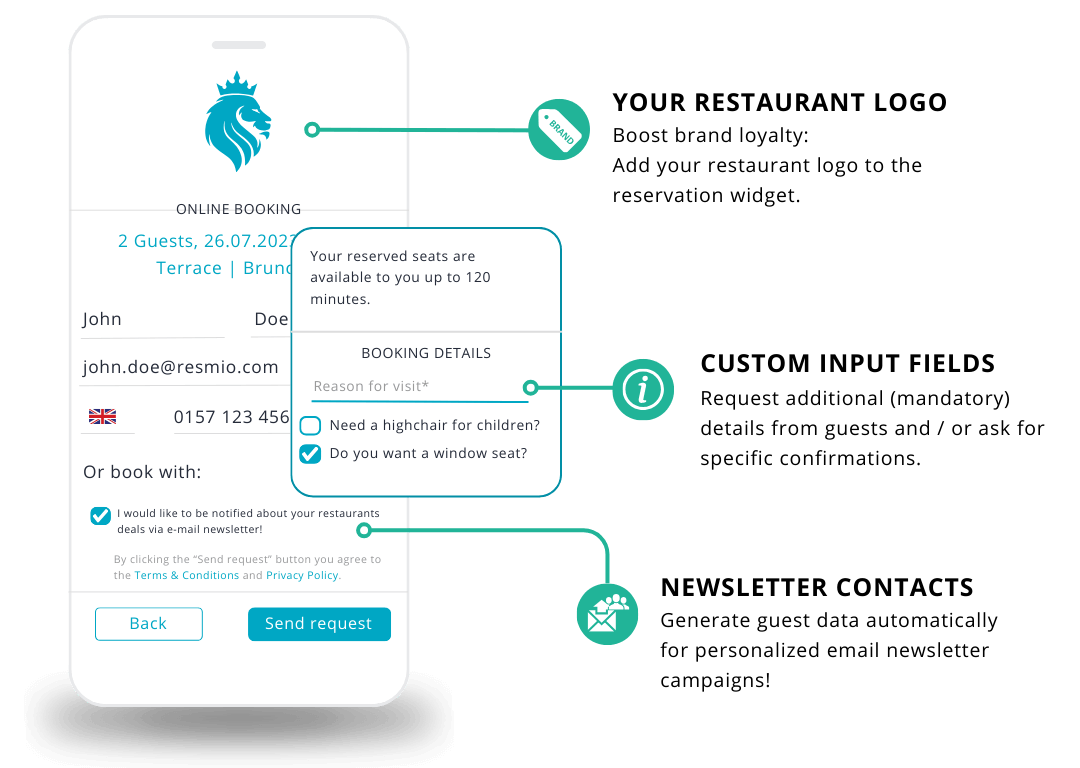
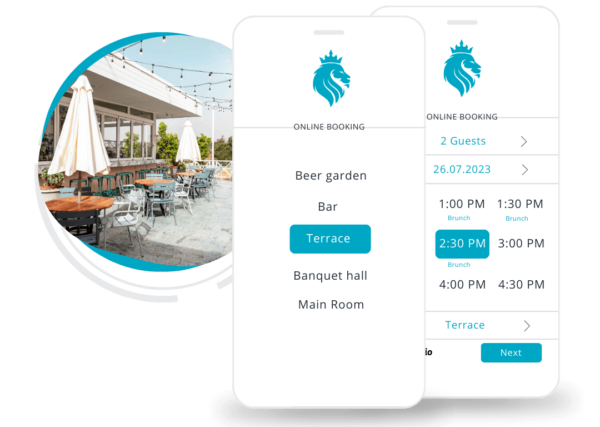
Room filter for reservation widget
Is your outdoor seating area available? Then enable guests to reserve a table at their desired location directly via your reservation widget. The room selector does not only mean more comfort for guests, but also saves time for replying to reservation requests.
Higher capacity utilization due to supply times
Use your online reservation tool to promote your deals (e.g. discounts, brunch, happy hour). Offers allow you to drive restaurant traffic, which is ideal for off-peak times.
Add a custom text that will be featured in the reservation widget at the time of the special deal. Market your specials with an appealing service description and an image to incentivize guests to make a reservation at your promotional times.
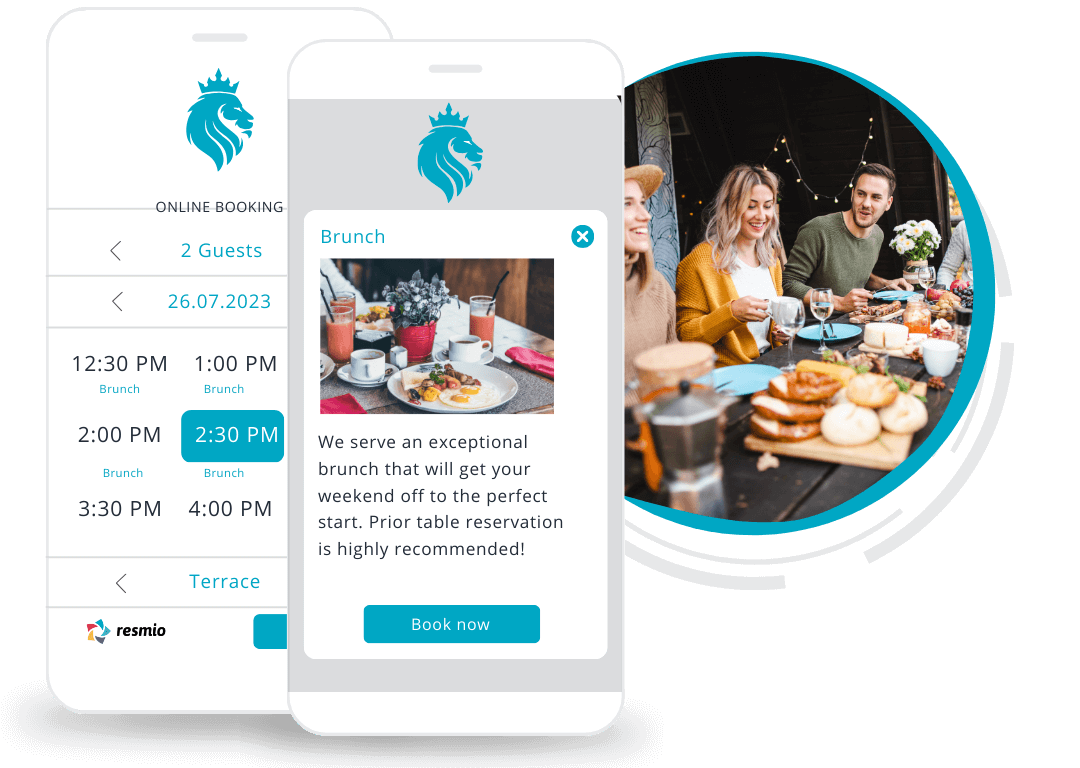
Use the reservation tool as flexible as it suits your restaurant
Depending on the design of your website, you can choose between three different versions of how you want to embed resmio’s reservation tool. The reservation widget can be easily integrated into all common websites.
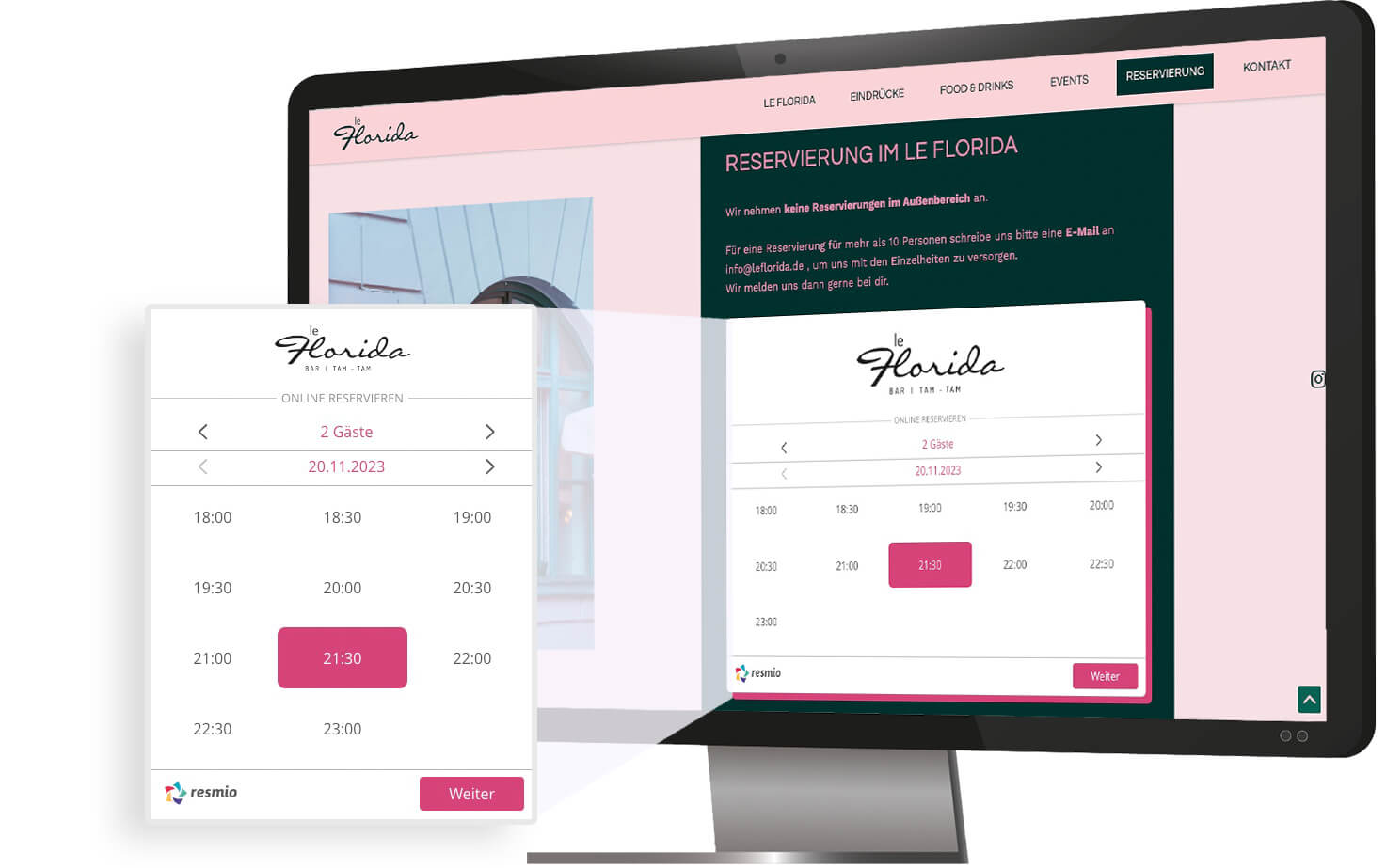

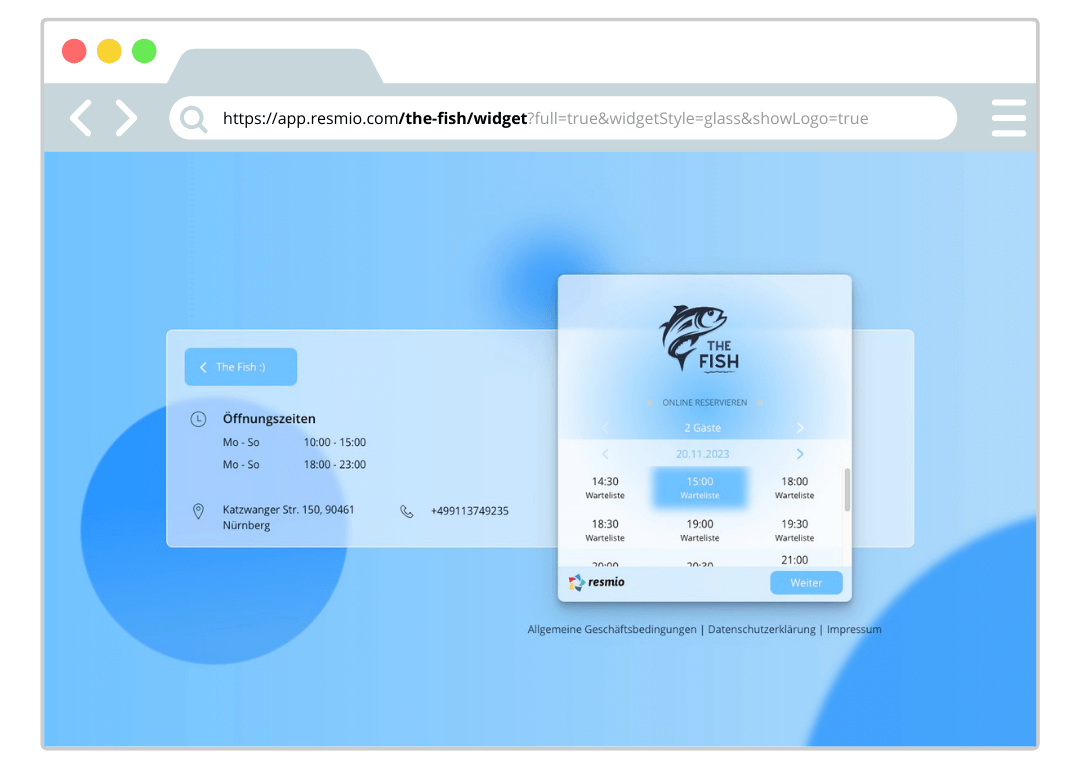
How about adding a reservation tool to your website? It’s simple with us!
Our reservation tool works with any website.
It can be integrated into almost all content management systems such as WordPress, Jimdo or Wix via HTML or as an iFrame and also easily on other channels such as Facebook, Instagram and Google Business.
Check out the “integration” section on our help page to learn more. We explain step by step the installation process for the most relevant CMS systems.