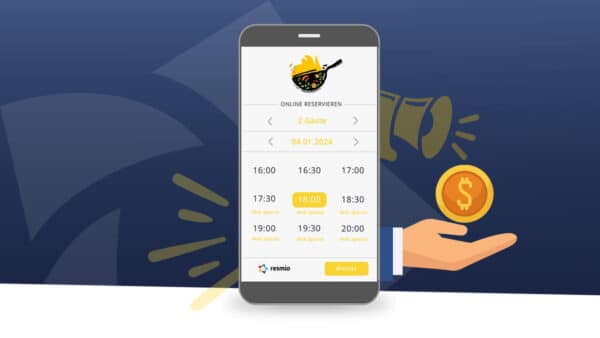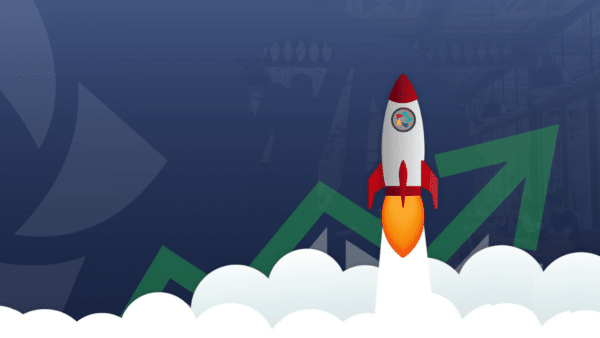Google Business Profile (formerly Google My Business) is an essential touchpoint between guests and restaurants. For new customers in particular, the business profile on Google is the go-to point prior to the website. This offers huge opportunities for restaurants: in the competition for greater online visibility, you can boost your restaurant to the top with just a few simple steps. The ultimate guide on Google Business Profiles for restaurateurs provides tips, tricks and useful examples.
by Max Falkenstern
Table of contents
- Why you need to focus on your Google Business profile
- High brand awareness at zero cost – Google as a guest magnet
- How to optimize your Google Business profile for your restaurant
- Contact and location data are key
- Changing your business name in Google – A dilemma
- Business categories – Be precise instead of general
- Opening hours
- Menu – your restaurant’s storefront
- Table reservations via Google
- Google Reviews – Get more reviews on Google
- Q&A – Gain valuable insights from guests
- Use posts for special deals and latest updates
- Summary – A neat Google Business profile is your gateway to existing and new customers
Why you need to focus on your Google Business profile
Let’s keep it short: Your Google Business profile is a key factor in whether guests find your restaurant online or not.
Nowadays, anyone who wants to go out for dinner will intuitively grab their phone and open either Google Search or Google Maps. Guests then usually type in a restaurant category (e.g. cafe) or even a specific request (e.g. breakfast), sometimes in addition to a location (e.g. “Nuremberg“, “nearby“).
Based on the search phrases typed in (and other factors), Google provides a list of results with relevant restaurants within milliseconds.
Your Google Business Profile plays a key role in this context. In a nutshell: If your restaurant profile matches the search query, your restaurant will be suggested at the top as a suggestion. And this ultimately brings prospects together with your restaurant.
Your guests are now standing at your “digital” storefront, engaging with your service. The first step has been taken.
High brand awareness at zero cost – Google as a guest magnet
That’s all the theory at this point.
Let’s move on to the hard facts:
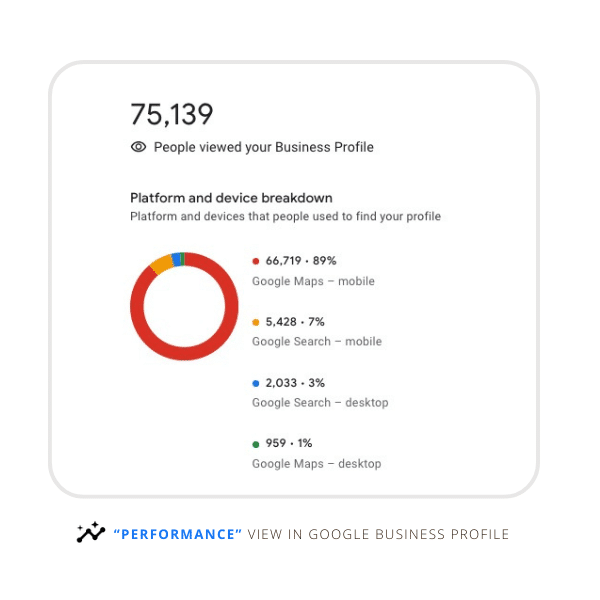
The figures shown above (for a restaurant that actually exists in Germany) catch our attention in several ways:
- Over 75,000 views of the restaurant profile within just six months – that’s a lot of potential guests who have considered visiting the restaurant!
- Even if not every visit stands for an individual guest, the figures underline the enormous outreach of Google for local businesses.
- Almost 90 percent (!) of visits are made via mobile devices, i.e. smartphones and tablets. Our starting point for the digital guest journey outlined above was therefore spot on. Field practice supports theory.
- When weighing up the pros and cons of a restaurant, those restaurants whose websites are mobile-friendly and linked to an online reservation tool win out.
So let’s hold on:
With your Google Business profile, your restaurant will be visible to many potential customers.
Many restaurants in Germany, Austria and Switzerland have not yet addressed the issue, or have only done it in a rather neglected way. This holds potential, most likely also for your location. Because by optimizing your Google business profile, you can clearly set yourself apart from your competitors, without an ad budget.
How to optimize your Google Business profile for your restaurant
Before we get to the actual tips, a basic advice: Make sure you fully update your business profile.
According to Google’s research, a complete business profile increases the likelihood of users visiting a location by up to 70%.
If you don’t know how to edit your Google Business Profile, here’s a tip: Enter your restaurant name or simply “Google Business Profile” in Google Search. You need to be logged in with your Google account that has permission to access your business profile.
Google uses a pie chart to show owners how complete the business profile is and whether there is still some catching up to do.

However, one thing Google does not evaluate is the accuracy or quality of your restaurant details. That’s why this guide for restaurateurs was created – we cover all relevant aspects and show you how to optimize.
Contact and location data are key
We can’t emphasize this often enough: Keep an eye on the contact and location data in your Google Business Profile. No, not just in the business profile – across all online channels. By contact data, we mean so-called NAP details (company name, address, phone number).
The reason is simple: they serve Google as an important indicator of whether a company is reliable or not. Especially if several years have not yet passed since the restaurant opened, you first need to establish credibility with your venue.
What is important in this context is how the contact and location details are given.
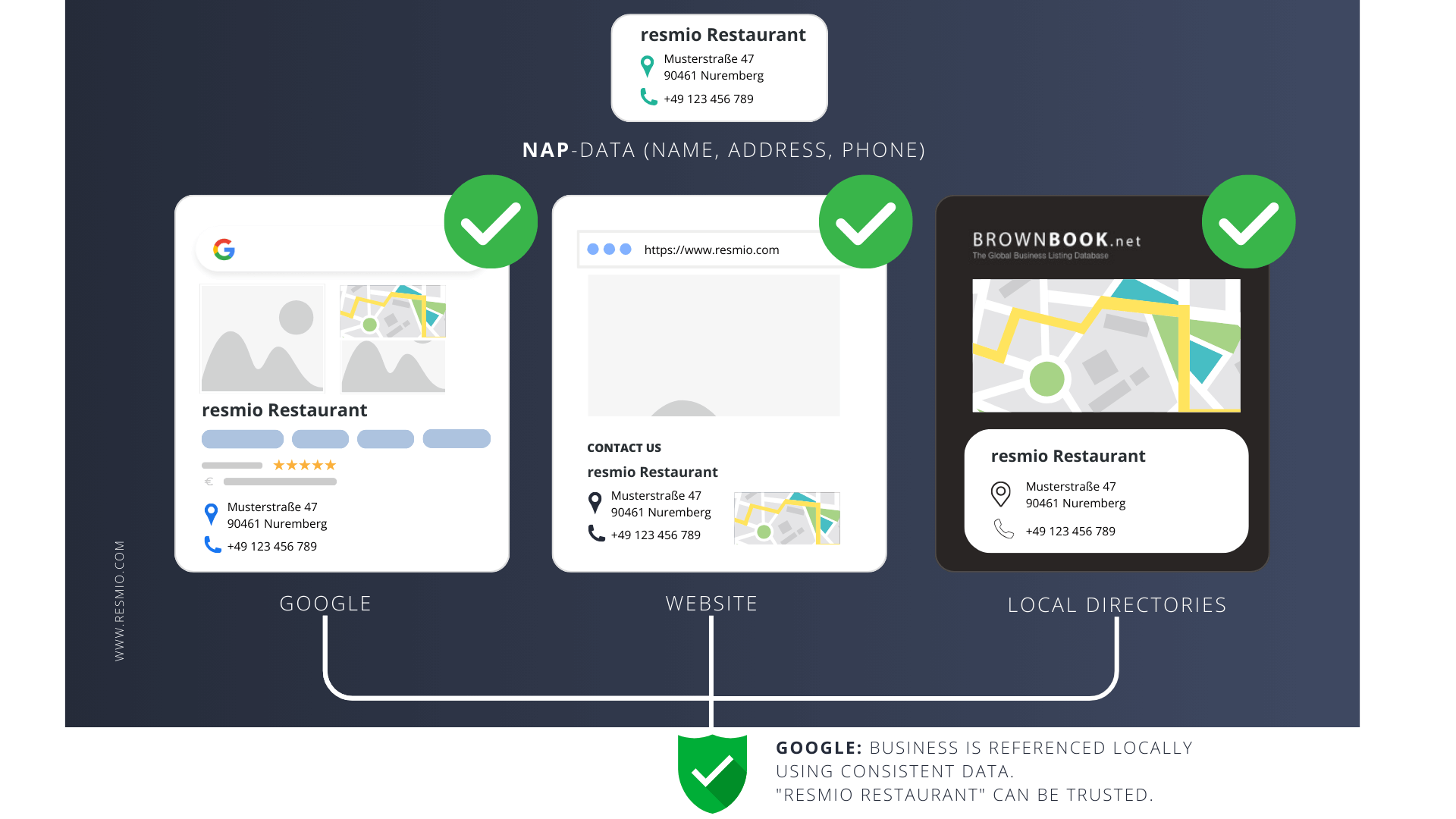
That’s what matters:
Consistency is absolutely crucial, which means that the info ( pay attention to the spelling!) must be consistent throughout.
- Consistency is absolutely crucial, which means that the info ( pay attention to the spelling!) must be consistent throughout.
- Start with your Google business profile, then on your own website, Facebook, Instagram, review platforms such as Tripadvisor, online directories such as the Yellow Pages and Brownbook and so on.
- Where is your restaurant listed online? Where is there potential for improvement? You can carry out a free live check of your data with just two clicks via our partner Advantago.
- In addition to the contact and location data, you should also keep all other information about your restaurant as consistent as possible, i.e. the URL of your website, the email address for guests to contact you, your opening hours and links to social channels.
Google can ultimately conclude from consistent contact and location data that your business exists and is reliable. You can gain an important edge over competitors who do not pay attention to consistent data entries.
Changing your business name in Google – A dilemma
When competing for more attention, the business name in the Google Business Profile is without doubt a factor that has generated the most controversy.
The name should be unique, short and striking, with a clear, unmistakable identity.
Google makes this clear in its guidelines:
Your name should reflect your business’s real-world name, as used consistently on your storefront, website, stationery, and as known to customers.
Google Guidelines
And it continues:
Including unnecessary information in your business name isn’t permitted, and could result in the suspension of your Business Profile.
According to Google, unauthorized additions also include information on services or products. Strictly speaking, this also includes categories such as pizzeria, stone oven pizza and trattoria. Well, at least if they are not actually part of the company name.
And this is the crux of the matter: Restaurants without a corresponding business name are potentially at a disadvantage. At least as long as the user’s local location is not taken into account. This is why, when searching for “Pasta Berlin“, we particularly see restaurants in the top rankings that start with “Pasta” in their name.
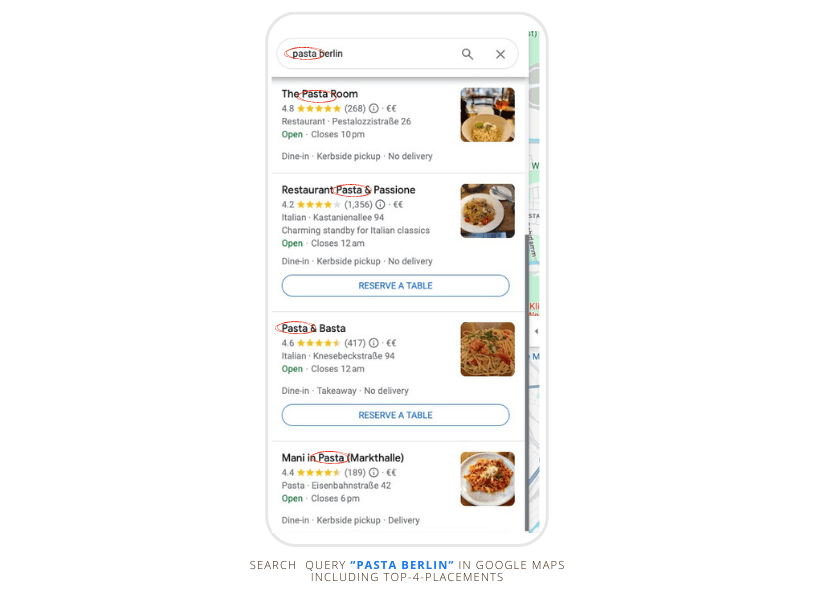
Which brings us to the real dilemma.
Should I now change my business name?
There is no general answer to this question. And it would be foolish to recommend breaking the guidelines at this point.
On the other hand, if you search online, you will find a number of examples of Google not necessarily suspending businesses with keywords in their name. The risk therefore seems manageable.
If the online visibility of your own restaurant profile on Google is poor anyway and all the other measures listed below have not been successful, changing the company name could be an option, depending on the case.
If you change your name in Google, you should also consider adjusting the information on your website (see meta title), on Facebook and Instagram as well as online directories in a consistent way. Monitor potential impacts in the following weeks.
Business categories – Be precise instead of general
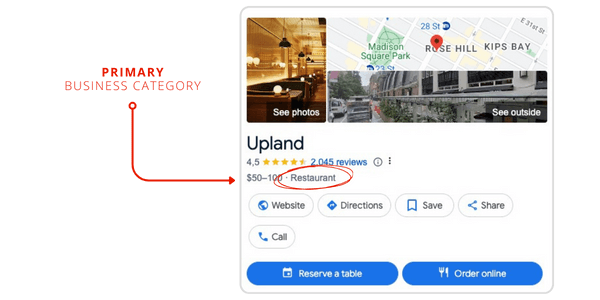
All restaurants are the same? Actually, it’s not that simple.
The type of restaurant you run does play a role in how guests find your venue. Because let’s recall: Many search queries are also focused on a specific type of food (e.g. pizza, Italian). The question of whether your pizzeria is recommended online in the search results lists can significantly depend on whether your restaurant is actually categorized as a “pizzeria” in the Google profile or only as a restaurant in general.
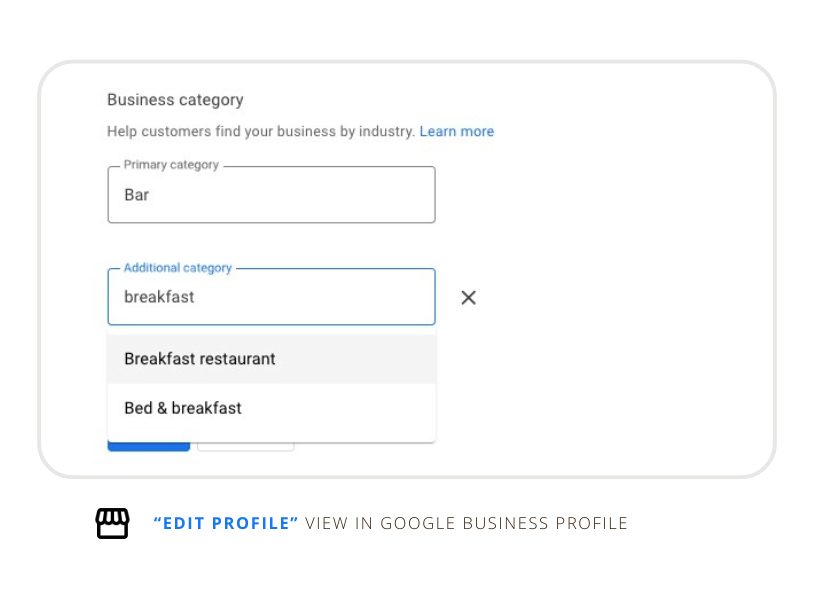
This is where the business category comes into play: In your Google Business profile, you can select up to 10 secondary categories in addition to a primary business category. Your primary category is also publicly visible to guests and other restaurateurs, while the secondary categories are only visible to Google.
Best practices for choosing the business category for your restaurant
- Choose a primary category that fits best to describe your restaurant services.
- Choose a primary category that fits best to describe your restaurant services.
- For a cafe that is only open in the mornings and is specialized in breakfast, “cafe” would be a more precise primary category than just “restaurant”.
If you run a café where brunch is a significant part of your menu, “breakfast restaurant” would also be in the secondary category.
- Hotels should avoid using “hotel restaurant” as a secondary category to “hotel”.
- Instead, Google suggests that hotel restaurants should have their own Google Business Profile.
- By having an individual listing, your hotel restaurant will benefit from greater online visibility. In addition, category-specific features are available, including table reservations via Google!
- Avoid unnecessary categories. You’re an Italian restaurant? Then it is not advisable to add “Italian restaurant” to the more general “Restaurant” category.
- Instead, be as specific as possible when making your choice.
- More general categories such as “Restaurant” are only the first choice for you if there is no other more appropriate business category that accurately describes your offer.
Table: Case studies for business categories – do’s and dont’s
| Case study | Matching categories | Inappropriate categories |
|---|---|---|
| Your cafe is only open during the day and guests can enjoy breakfast. | Cafe (primary), breakfast restaurant | Restaurant |
| You are an Italian restaurant and your signature dishes are specialties from northern Italy. Your menu also includes a small selection of desserts. | Northern Italian restaurant (primary), Italian restaurantt | Dessert restaurant |
| You run a pizzeria with a take-away and delivery service, i.e. you have no seats in the restaurant and therefore no traditional restaurant business. | Pizza delivery, Pizza takeaway | Pizza Restaurant |
| “resmio Stuben” is a restaurant with Franconian cuisine and a large beer garden. Cocktails are also served in the beer garden. | Franconian restaurant, Beer garden | Cocktail bar |
| The “resmio Bed & Breakfast” hotel has an on-site hotel restaurant, which is also frequented by non-hotel guests. | Hotel | Hotel restaurant |
Opening hours – Up-to-date at all times, that’s for sure. But don’t forget the holidays!
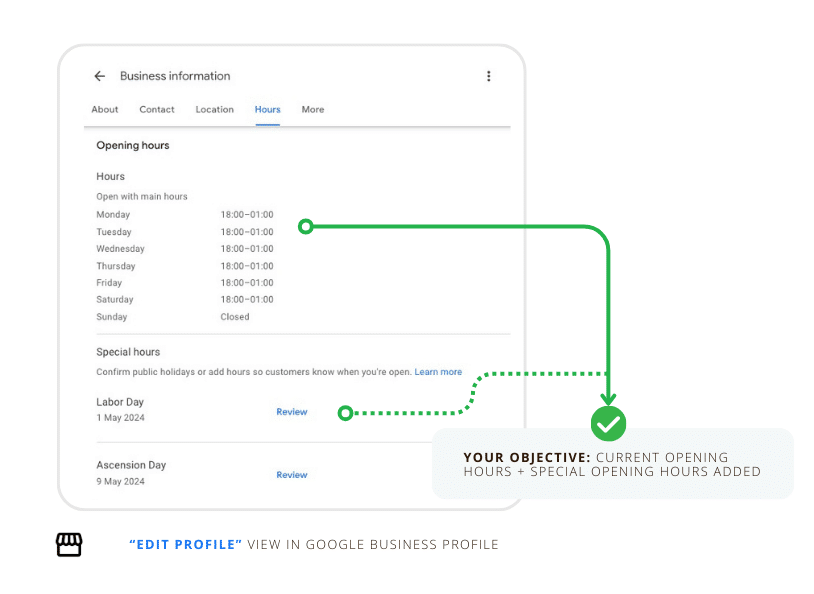
Your opening hours must be up to date anytime. That makes sense, right? But in our experience, they’re often not.
Many restaurant profiles were created years ago, but were then simply forgotten about. This is quite reasonable; compared to the often busy day-to-day business with unexpected challenges (e.g. staff shortages), an online profile on Google is just a minor project.
Mostly unnoticed, this work site becomes a real pain in the neck. For example, when guests find themselves standing in front of closed doors due to false information. Some make their frustration visible by leaving negative feedback. However, the majority of those guests remain silent – and never come back.
When Google finally steps in and suggest adjusting your opening hours, things have often already fallen through the cracks (negative user signals).
Then remember to add your current opening hours to your Google Business profile. This information should of course be identical to that on your website, social channels and online directories in which your restaurant is also listed.
Menu – your restaurant’s storefront
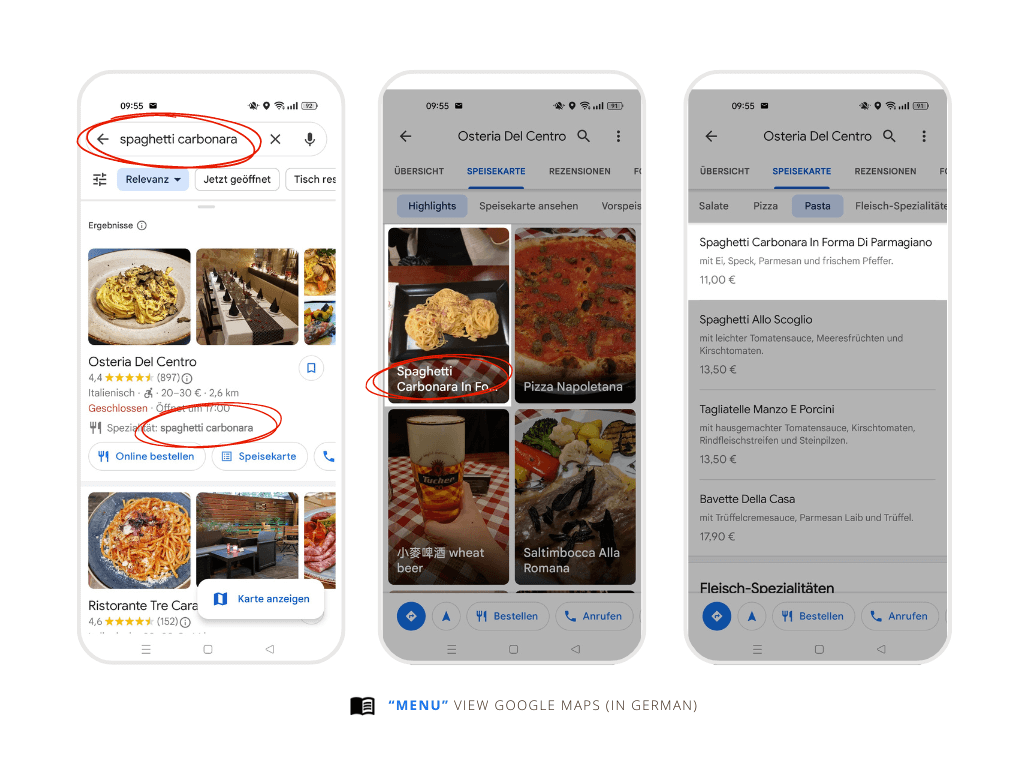
The menu is a restaurateur’s most important marketing tool. We are all familiar with the menu boards outside the front doors of restaurants, which potential guests take a curious look at. This menu board also exists online, in your Google Business profile.
But unlike in the offline world, the menu in the business profile is usually blank – and this is often linked to unnecessary losses in sales. It is probably obvious to everyone that guests expect an overview of the restaurant’s menu before visiting.
There’s another point that remains under the radar. Having a menu in your Google Business Profile also increases your visibility among the competition. Because if guests are searching for certain dishes, those restaurants that offer these dishes on their online menu will be able to stand out.
Let’s illustrate this with a specific example in the image below:
When you type in “spaghetti carbonara“, Google Maps suggests nearby restaurants where…
- … the dish is listed directly on the menu in the Google Business profile
- … photos (of the owner and / or guests) of the dish are available
- … customer reviews refer to the dish (for better or worse, Google makes no difference)
By adding your menu to your restaurant profile on Google and uploading images of your dishes (signature dishes are enough to start with), you can actively help to bring prospective customers with a specific demand (“spaghetti carbonara“) closer to your restaurant.
If the quality of your food exceeds guests’ expectations, this will sooner or later be reflected in corresponding customer reviews. Dishes that are praised by guests are the necessary leap of faith you need to acquire new guests.
Table reservations via Google
Bars, cafés, restaurants and comparable gastronomic businesses can get bookings directly via Google. If your restaurant does not yet have a “Reserve a table” button in your business profile, don’t waste any time: We’ll activate the Google button for you free of charge!
But even if your restaurant is already taking reservations via Google, you should do a quick check from a guest perspective.
- Click on the “Reserve a table” button in your business profile
- Check whether the reservation times or reservation intervals and any lead times are correct
- And even more important: check whether you have specified more than one booking partner!
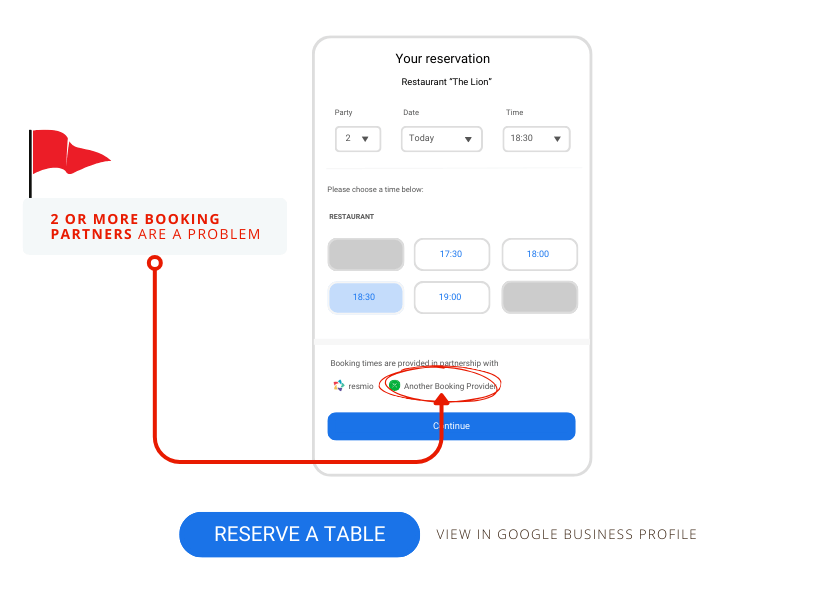
Because if you have two or more booking partners, there’s a problem. With multiple partners, Google randomly picks the provider each time the reservation form is loaded. If you work with resmio, for example, but still have accounts with other partners, any reservations made by your guests may end up in different systems!
How can I remove unwanted booking partners from Google?
One option is to contact the unwanted partner directly and ask them to deactivate the Google button for the account.
If this is not possible or you do not receive a response, you can set the reservation capacity of the affected service provider to 0. This way, you send a signal to Google that your restaurant cannot be booked via the respective booking partner.
In most cases, the unwanted reservation partner is then automatically removed the following working day. In some cases, this may take longer.
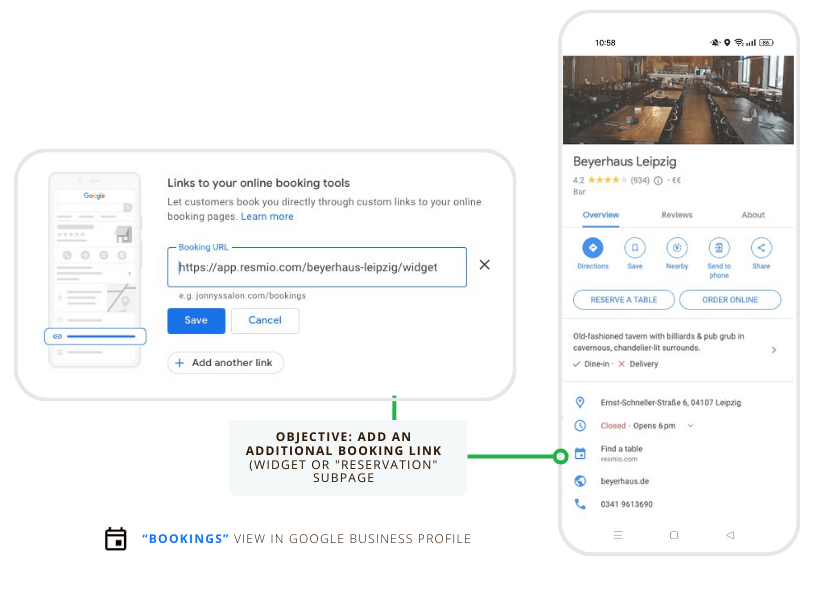
In addition to the “Reserve table” button, Google allows you to add another booking link to your restaurant profile. We recommend linking directly to the reservation widget here; you can find the corresponding link in your resmio account (check guide). You can also place a link to your website if you have further reservation details for your guests there.
Google Reviews – Get more reviews on Google (and answer them all!)
Your guests’ reviews in your Google Business Profile play an important role when it comes to determining your online visibility. That’s because customer reviews are an indicator of a restaurant’s relevance.
It’s obvious, wouldn’t you prefer bars, cafes and restaurants that tend to be better rated?
At the same time, many users put a lot of trust in reviews. Especially tourists scan reviews before visiting.
First of all, however, we aim to get your restaurant into the top search result positions. In terms of ratings, three factors are key:
- Quantity, i.e. the sheer number of guest reviews in your business profile. The more, the better, as these signal authority. Restaurants that have built up a certain “standing” online over the years usually also benefit from consistently better capacity utilization.
- Quality, i.e. the average star rating of your restaurant on Google. According to an study by Brightlocal, 38% of users surveyed categorically rule out a visit if businesses have an average rating below 4 stars. However, your goal should be to achieve at least 4.5 stars.
- The frequency of reviews received indicates the popularity of a restaurant. If your restaurant gets new reviews on a regular basis, this signals that a trend is developing; you will be seen as more relevant than any competitors whose latest customer review was several months ago.
Your actions should therefore aim to collect as many positive guest reviews as possible on a regular basis.
Tips for more guest reviews on Google
Happy guests remain silent, while dissatisfied guests makes their voices heard. We derive two basic recommendations for action from this truism.
Firstly, actively asking for positive guest reviews is part of the game. Your service team and you must therefore request a restaurant review from guests independently. With a few exceptions, very few customers do this voluntarily without being asked.
On the other hand, the feedback process should be as simple and easy as possible for your guests. A digital feedback system can help you with this, but more on that later.
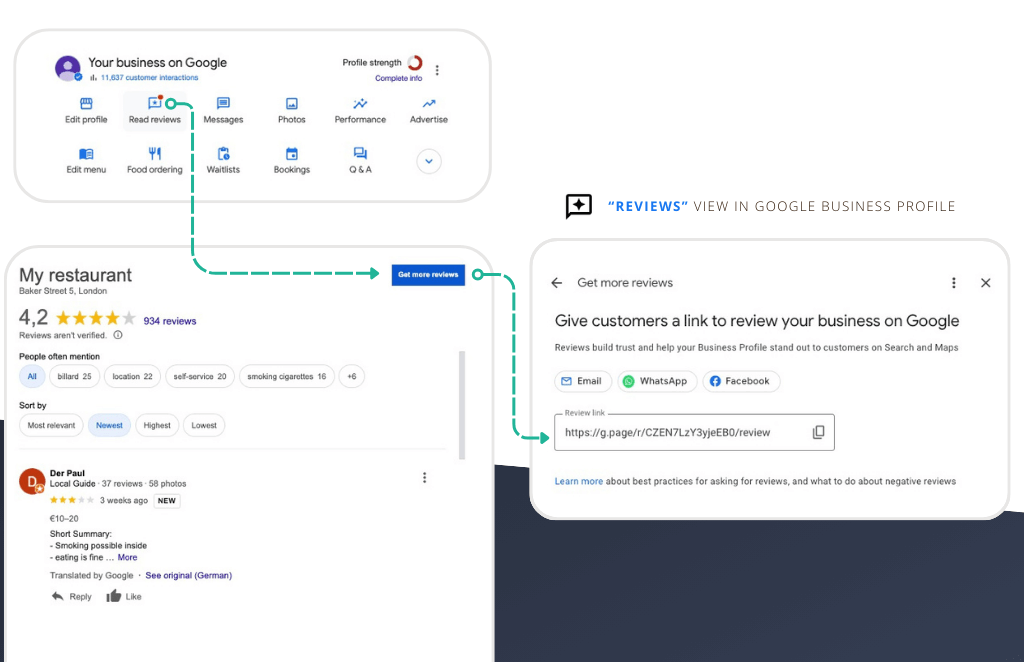
- You can generate a direct feedback link via your Google Business profile (see image above), which you can share with your guests. You can then place this link in the form of a QR code on your menu or in a display at your tables, for example.
- It is easier and more efficient to obtain customer reviews via a digital reservation system featuring feedback management. Your restaurant will regularly receive new Google reviews via feedback emails sent automatically after a visit. One of the main advantages is automation, which saves time.
Q&A – Gain valuable insights from guests
Perhaps your restaurant has already been asked a few questions that have not yet been answered? If so, you as the owner should provide an answer, even if the question was perhaps published some time ago and/or answered by other guests or local guides.
A personal statement by the owner indicates a serious interest in customers; you are showing them that you take care. That signal not only appeals to the person asking the question, but also to potential new customers who may be thinking about a visit at just that moment.
Frequently asked questions to restaurants include:
- Questions about the dining options (Are there vegetarian / vegan dishes? Are there gluten-free alternatives? …)
- Questions about special opening hours (Christmas, Easter, regional holidays…)
- Questions regarding pets (Are dogs allowed in the restaurant?)
- Questions about offers for children (Is there a children’s menu? Are there high chairs for small children?)
- Questions with reservation requests (e.g. special table / seating area / outdoor area)
- Questions about the length of stay (As a guest, can I stay longer than the specified duration of stay?)
- Questions about bringing your own food (e.g. cake for a birthday party)
Use posts for special deals and latest updates
From important updates and (job) vacancies to event recommendations: Using the “Posts” feature in the Google Business Profile introduced in 2017, restaurateurs can keep both potential new customers and regular guests up to date.
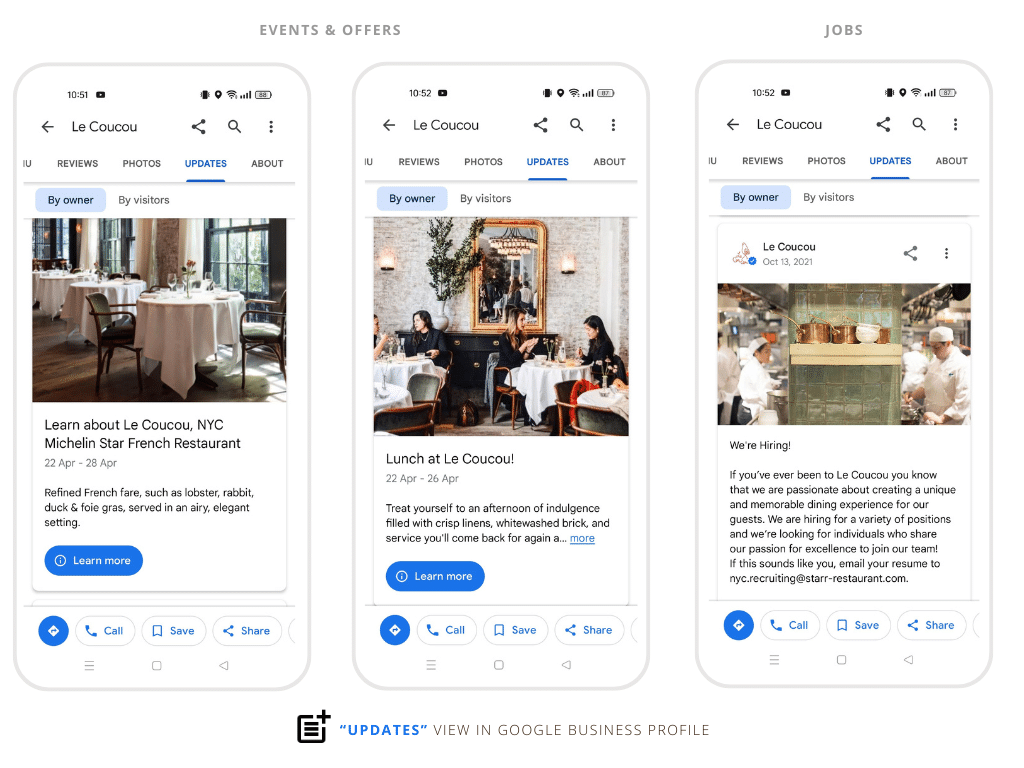
Using text, images, emojis (🙌) and buttons, restaurant owners can guide their customers to online reservations effectively.
Nevertheless, posts are used relatively rarely for communication; our sample in the Nuremberg area showed frequent use during the COVID-19 pandemic. Once all the restrictions had been dropped, restaurants unfortunately returned to their former behavior. Since then, numerous restaurant profiles on Google have been a yawning void.
There’s a better way. What’s wrong with reusing posts from your social channels? If you are already actively promoting the restaurant on Instagram and Facebook, wouldn’t it be better to also share existing content via Google? This way, you minimize the effort and stay in contact with your (potential) customers on relevant platforms.
Tips for posts in the Google Business profile
- Work with images (where possible) to draw guests’ attention to your offers.
- Use emojis sparingly (overview) to highlight specific details in the text.
- Think about your objective in advance: For instance, would you like guests to make a reservation, use the button to link to your website or directly to your online reservation tool.
- But above all: post regularly! Aim for one post per month, but at least one per quarter.

Summary – A neat Google Business profile is your gateway to existing and new customers
For restaurateurs, there is no way around the web when it comes to acquiring new guests. Nowadays, most guests search for relevant restaurants via Google or Google Maps. If you want your restaurant to be ranked high, a fully updated Google Business Profile is an absolute must. This is because the business profile is often the first touchpoint between the guest and your restaurant. Learn to see it for what it is: a virtual storefront for your business.
There is no second chance to make a first impression – this is a principle that applies even more online than in the offline world due to the huge number of available options. To build trust in advance as well as visibility, you should follow the tips described in the guide. Answer your users’ questions. Honor every customer review with a comment. Keep your contact details, menu and opening hours up to date. And be sure to invest in high-quality images that showcase the ambience, dishes and people behind the scenes.