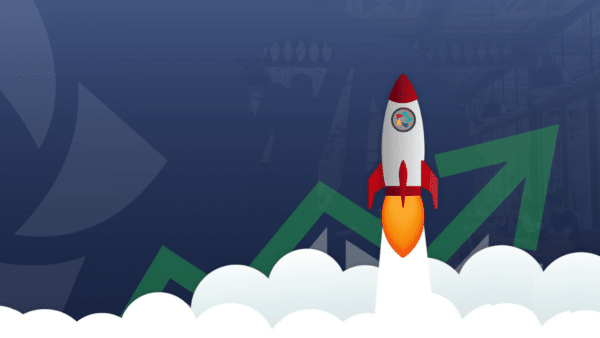Using resmio, you automatically gain online reservations. But did you know that you can also use the reservation tool to promote special deals to guests? Or that you can sell additional services for reservations? You can find out how this works in practice in this post. We also give you tips and tricks for configuring your online booking tool.
By Max Falkenstern
What are promotional times?
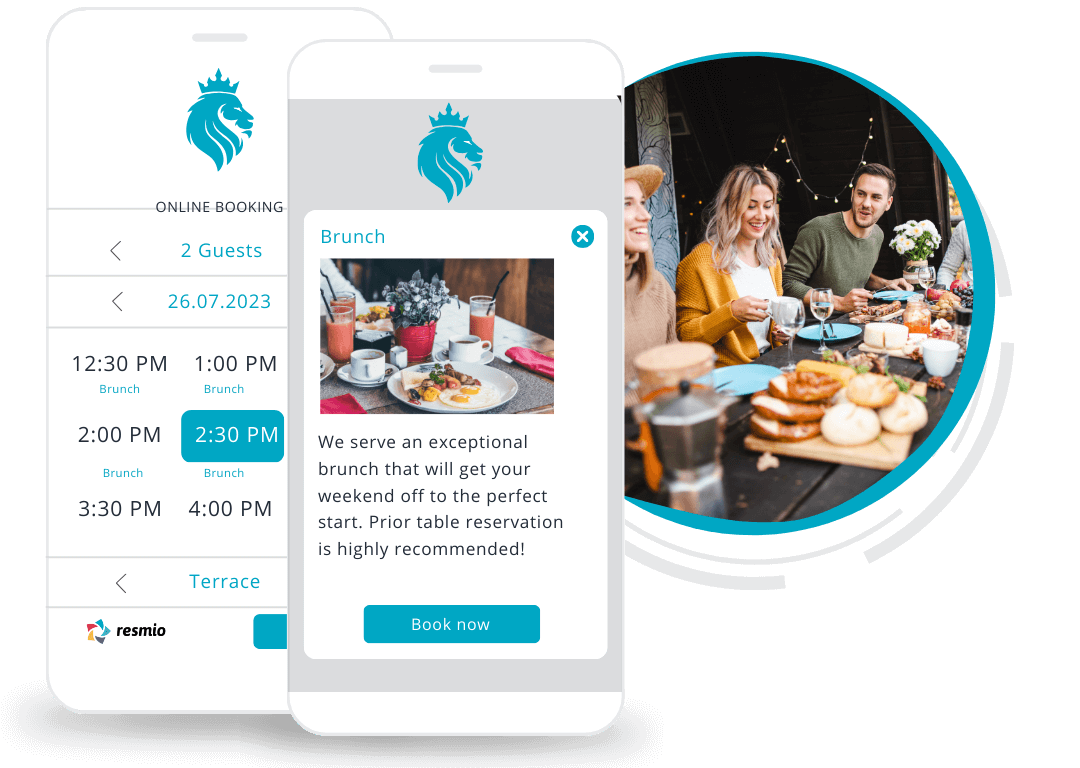
Let’s start with the basics, the promotion times in the widget. Almost every cafe and restaurant has special deals, whether for certain occasions or recurring at specific times.
You can use your resmio online reservation calendar to market these offers to your guests.
Promotions allow you to draw attention to certain reservation times.
- An attractive, regular special offer such as lunch will fill tables at times when capacity is otherwise low.
- By promoting themed evenings, such as Valentine’s Day, you may attract new groups of guests to the restaurant.
- Special events such as cooking workshops, for example, when the traditional restaurant is temporarily closed.
By adding special deals to your reservation widget, you also save time.
The number of requests from guests for event-related bookings (“We wanted to book a table for event X on date Y and are unsure whether the booking has been successful”) automatically decreases. Given the tight staffing situation in the restaurant industry, this is worth its weight in gold!
Where can I adjust promo times for my restaurant?
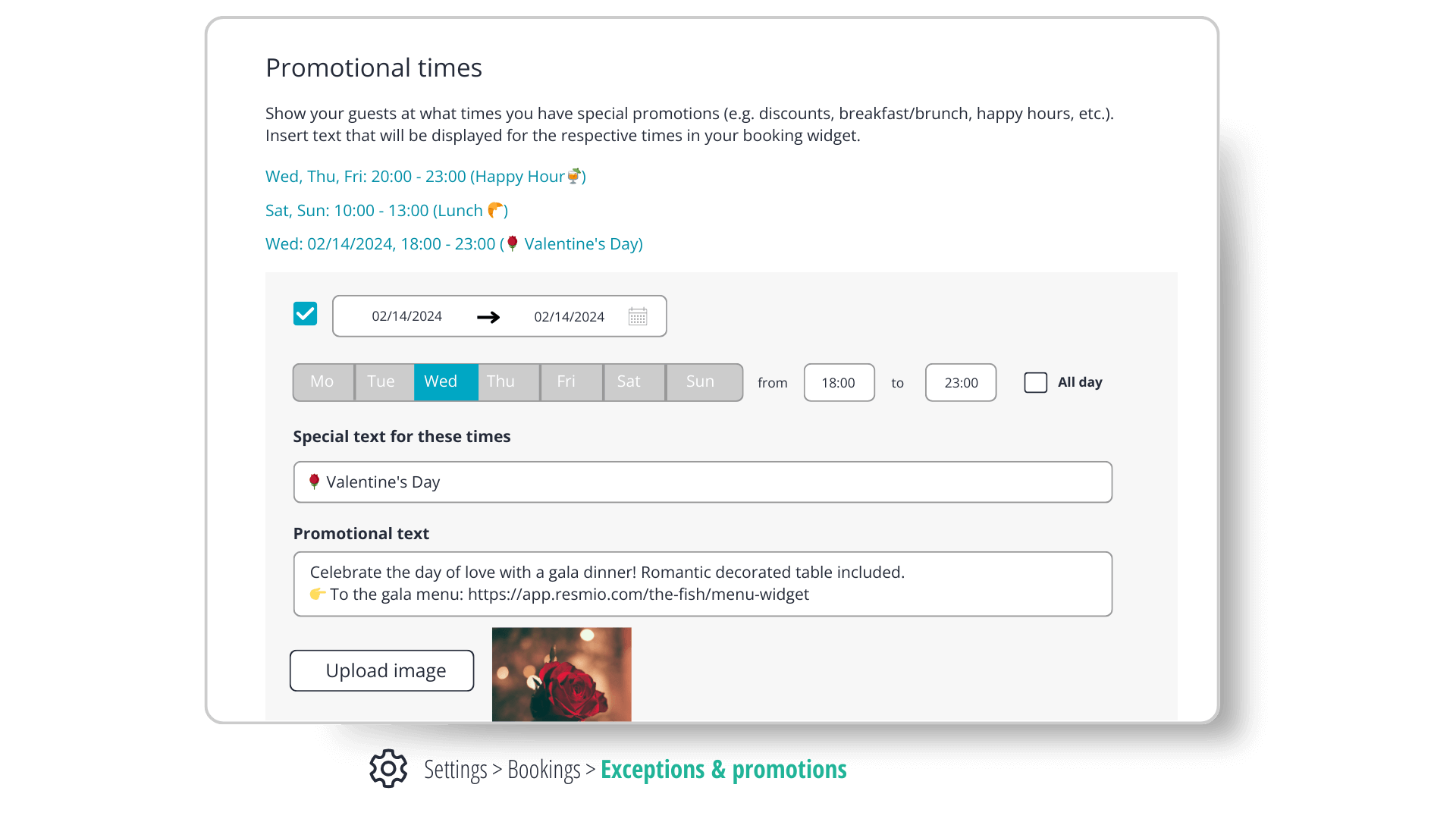
You can freely set promo times in your resmio account via Settings > Reservations > Exceptions & Promotions.
Demo of promotional times
You can see a demo of promo times using our demo widget for the fictitious restaurant “The Lion”.
If you do not see an offer for the current day, please click on the date field and select a time marked with a dot.
How to increase your sales with promo times
Let’s start with the most important tips:
- The title of your promotion is limited to 25 characters. Keep it short, work with ideograms if necessary to spark curiosity.
- In addition to the title, include a clear description text if possible ( preferably no longer than 2 – 3 short sentences)
- Choose a suitable image for each promotion. Photos should be added in widescreen format and as a high-resolution .jpg file.
- If you include details for guests in the image/graphic (e.g. a text), bear in mind that these may not always be displayed in an ideal way depending on the device.
- It is therefore best to always test the appearance of your deals in the widget on your notebook / PC as well as on your phone.
Tip 1: Spark curiosity with emojis 😉
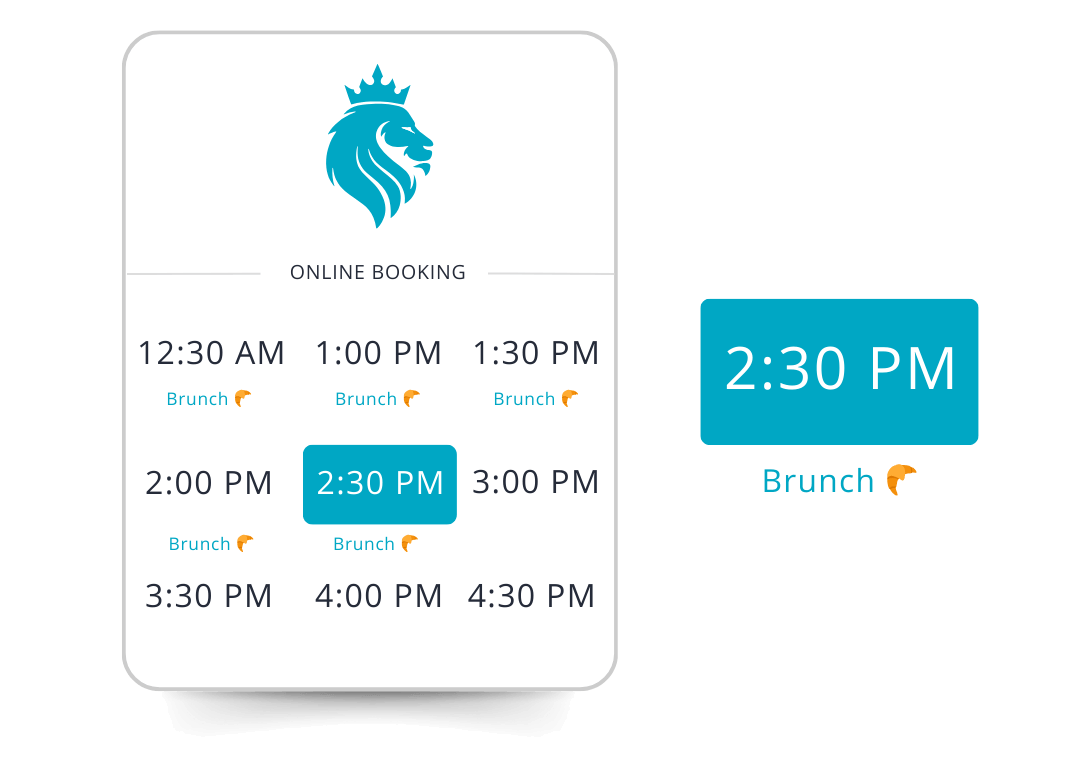
The number of characters for your title is limited. Thankfully, you are not restricted to text alone to draw attention to your offer.
In light of these circumstances, emojis are a perfect marketing tool. Various studies have shown that the emoticons and icons of various everyday objects have a positive effect on users. In other words, they spark curiosity and interest.
Provided you use these pictograms carefully. Seemingly randomly stringing pictograms together makes your offer look unprofessional. So use emojis wisely!
We recommend a maximum of one (suitable) emoji per deal.
Copy and paste emojis into your browser’s clipboard by pressing CTRL + C and then CTRL + V in the desired position.
Tip 2: Add links with additional info
It’s quite common for restaurant owners to invest a lot of time and effort in sophisticated flyers and menus. After all, this additional information can have a major impact on the guest’s decision to make a reservation.
Rather than adding pages and pages of text in the description, it’s better to write a short “appetizer”. In other words, summarize the essential core message of your package in a maximum of 2-3 short sentences.
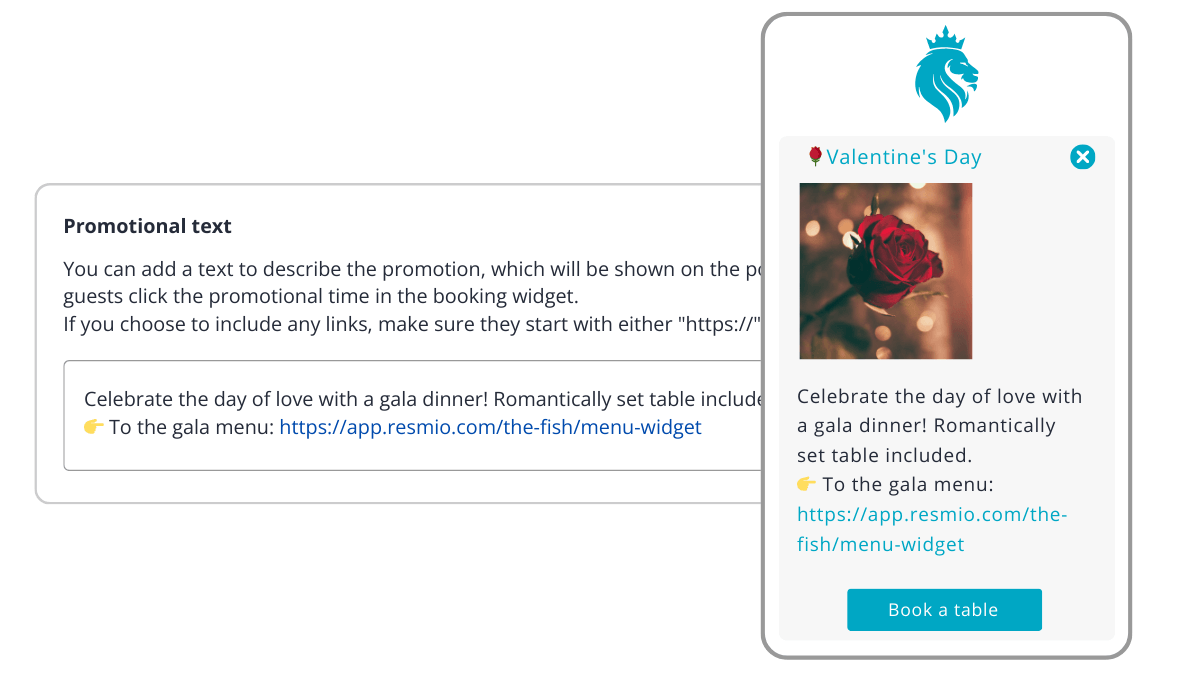
You can then link to your menu or the promotional flyer of your choice in the description.
A digital menu is also especially suitable. Unlike PDF files, your online menu will update automatically when changes are made. You don’t have to manually change the link in the special offer every time.
Tip 3: Share widget with preselected date
For occasional special events on specific days, such as Easter or Valentine’s Day, you can set up your reservation widget using the code snippet nextAvailability so that the widget automatically moves to the desired date.
This is what the code looks like:
nextAvailability=YYYYMMDD- YYYY in the code represents the year.
- MM represents the month.
- DD represents the day.
To select February 14, 2024 in your reservation widget, your code therefore has to be:
nextAvailability=20240214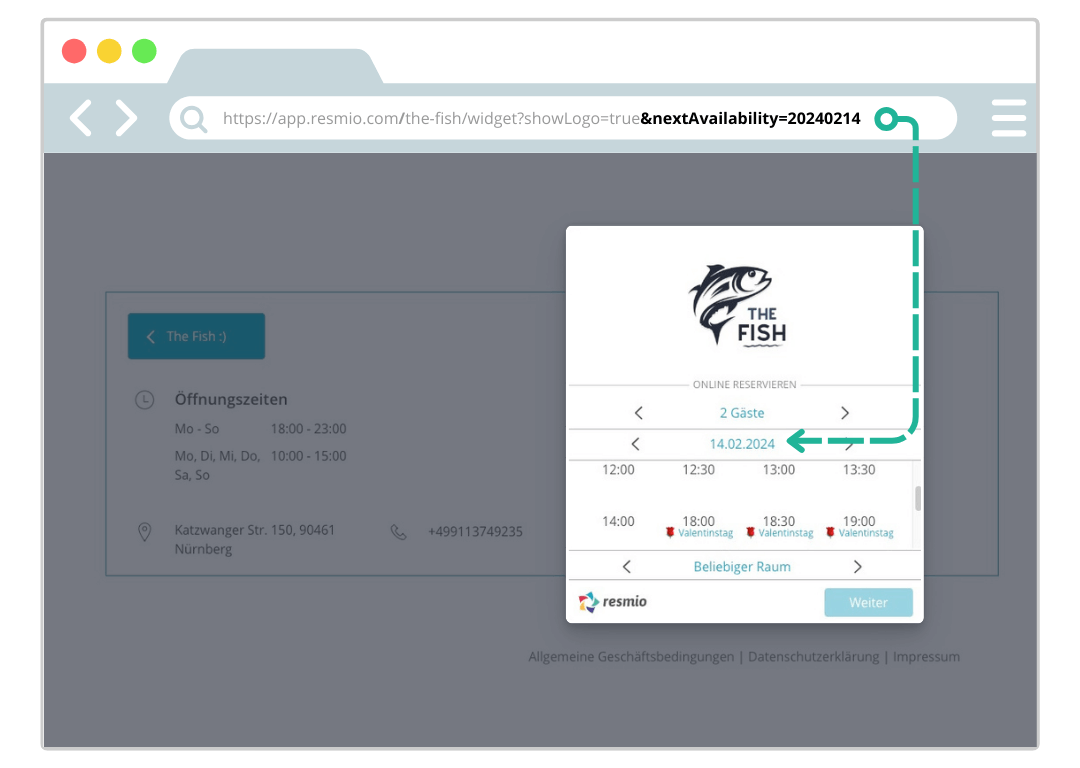
If you now add &nextAvailability=20240214 together with the & symbol to the end of your URL for the reservation widget, your online reservation calendar will automatically show February 14, 2024 (Valentine’s Day).
The entire link for a widget without additional color adjustments could look like this: https://app.resmio.com/the-lion-3/widget?nextAvailability=20240214
You can share this widget link with your guests on Facebook and Instagram, for example, to promote a reservation at those times.
If you run into any problems with the integration, please get in touch with your personal representative at resmio or our dedicated customer service team on the phone, by email or via live chat.
Upselling through customized input fields
Each penny of revenue gained matters.
When competing for new guests and customer loyalty, details often make the difference. Personalized services that allow guests to put together their own restaurant experience to a certain extent are ideal in this context.
Using the resmio widget, guests can also be shown additional offers for their reservation.
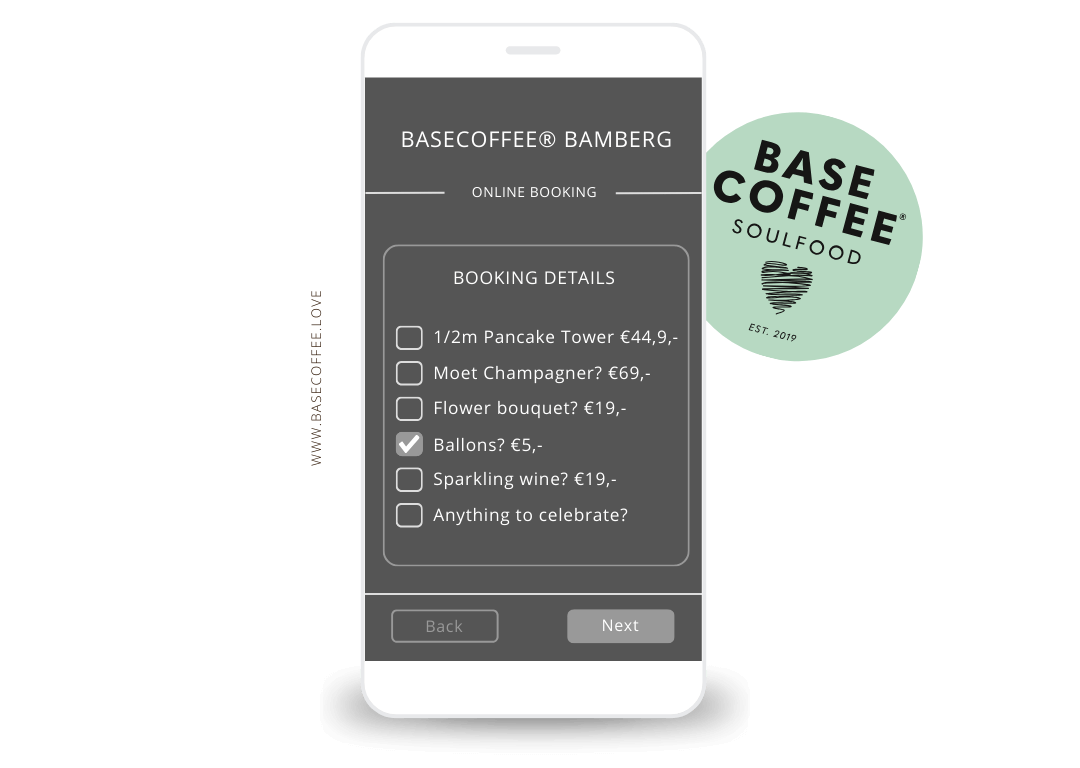
Restaurants such as BASECOFFEE are already successfully using the cross-selling concept online. With several outlets in Franconia, the Franchise offers guests optional services when booking a table, including a bouquet of flowers and a bottle of sparkling wine for a special occasion.
Guests benefit from the extra service and the restaurateur from additional sales – a true win-win scenario.
Additional offers can be added to the online reservation widget via custom input fields.
You can find the option in your resmio account under Settings > Reservations > Online reservation.
When requesting booking details, guests can use checkboxes to select which additional ( fee-based) services they would like to add to their reservation. The details provided are noted in your digital reservation system.
Your service team only has to make arrangements for the selected additional services and invoice them accordingly.

Summary – Marketing with the reservation widget
Your online reservation widget from resmio is an essential marketing tool for restaurants to generate more bookings.
To maximize your table reservations, use all the features of your reservation tool. We are constantly developing and improving our reservation system.
Promotional times are particularly helpful in this context. You can use promo times in the widget to draw guests’ attention to special events during the booking process. Provide guests with useful information by adding a description, image and link to encourage them to visit the restaurant.
We will of course be happy to help you with any questions you may have about your restaurant – it’s 100% free of charge.