Minimize no shows and increase customer commitment. Keep a deposit payment from your guests in order to confirm their reservation.
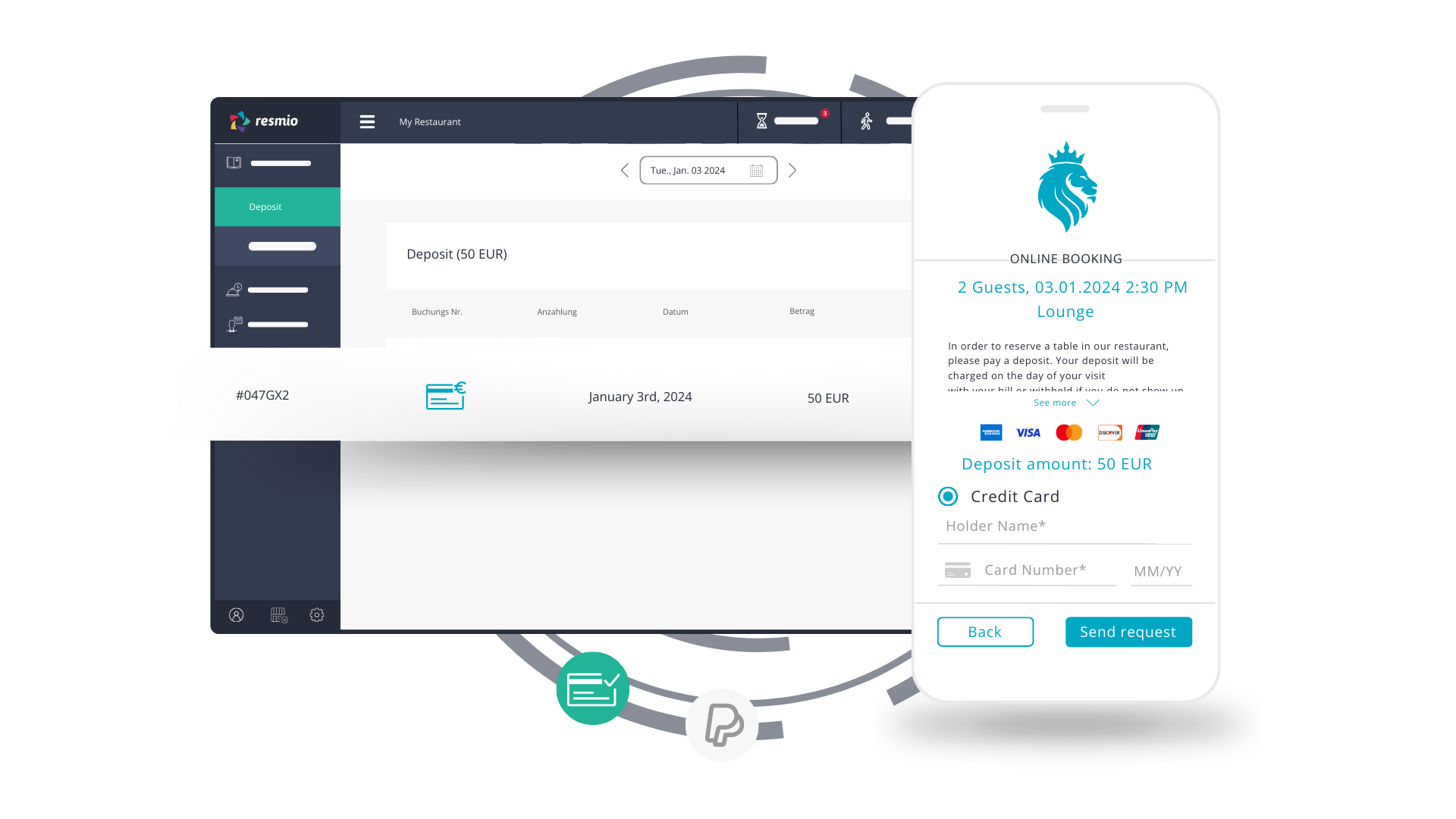
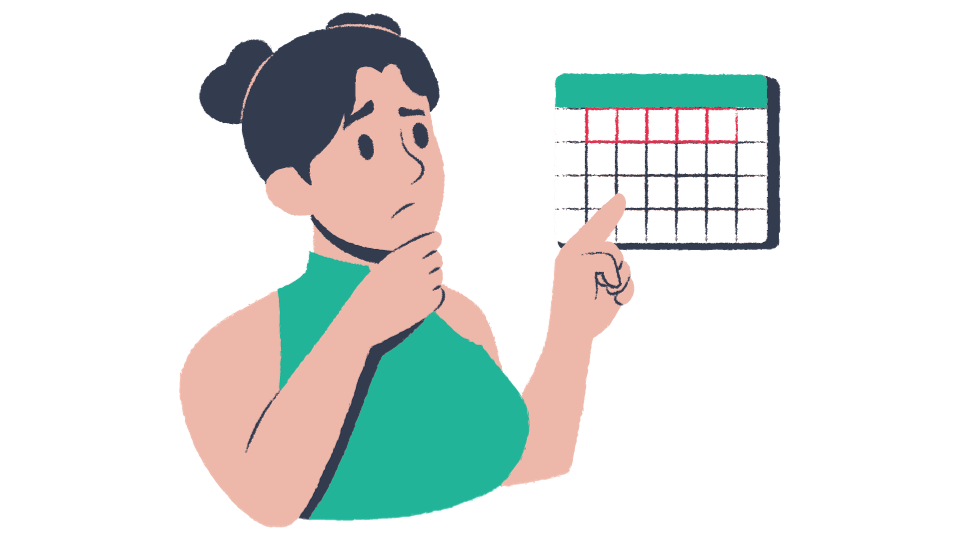
Worst-case situation: Some guests and larger groups reserve at peak times, only to not show up at all. You can’t find people to fill the empty tables spontaneously. This results in you having to shoulder the costs for staff and food. The financial losses are in the five-figure range per year!

Reserve for a deposit –
don’t let No Shows get you into trouble!
Save yourself the unnecessary hassle: By charging a deposit for reservations (“no show fee”) via resmio, you create more liability. Accept table bookings only against prepayment, give your seats a value! Our restaurant deposit feature helps you dramatically reduce your no-show and cancellation rates. 365 days a year or only on selected days and times – your choice!
No show fee –
this is how the reservation guarantee works
Should your restaurant implement a no show fee?
Restaurant owners are sometimes concerned that requiring a deposit can be a turn-off for guests. On the other hand, the pressure to cut costs puts venues with limited seats and high costs for stock and staff under pressure.

With this in mind, resmio’s deposit feature is highly customizable.
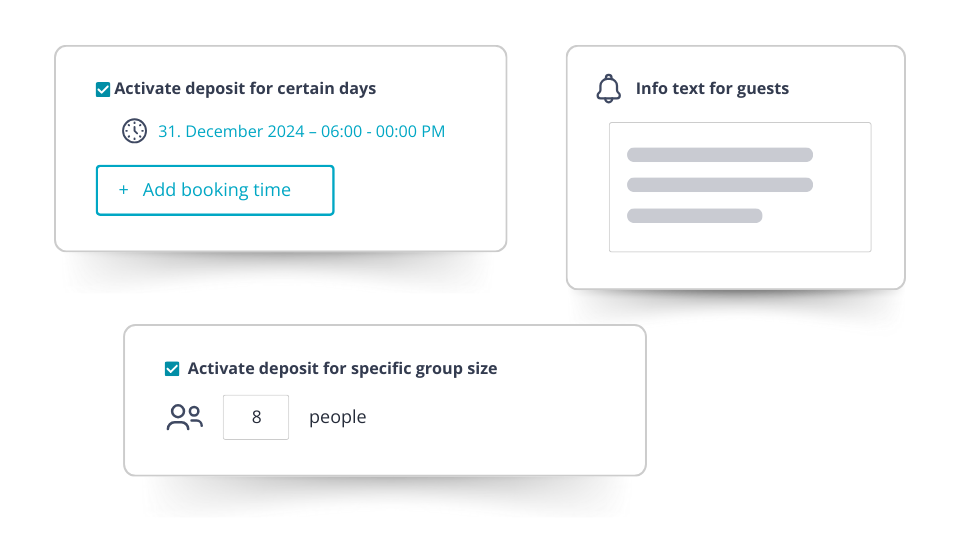
You define deposit policies based on your restaurant business. Prepayments for certain days and time periods can be specified as well as a mandatory deposit from a set group size.
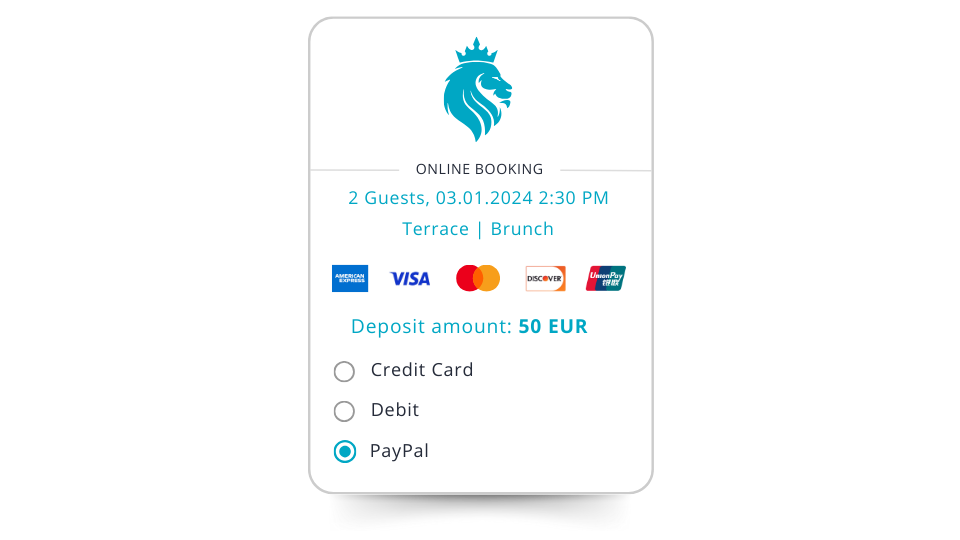
Prepayment reservation: Your guests pay online conveniently by credit card, direct debit or via PayPal. We do not charge any commission fees on advance payments*.
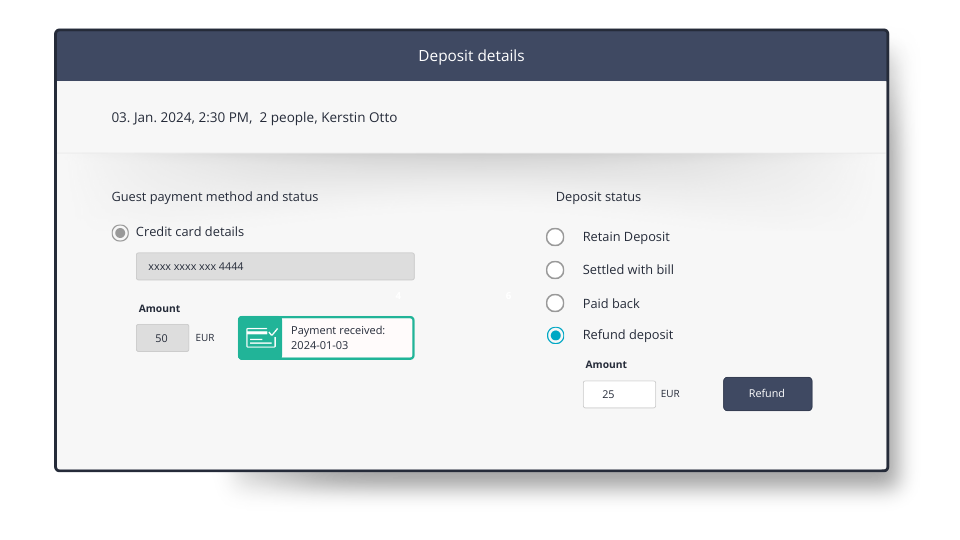
Establish your cancellation guidelines: Collect the deposit in the event of a no-show or trigger a full / partial refund with just a few clicks.
Credit and debit cards: 1.4% + €0.25 for European cards and 2.9% + €0.25 for non-European cards.
PayPal: 2.49% + €0.35 per domestic transaction.
Email notifications as an extra tool against No Shows
You gain further planning reliability through automated notifications that are sent to the guest 24 hours before the actual table reservation by e-mail and SMS. Your guests will see the reservation reminder as a pleasant service; in the end, it saves you valuable time and frustration.

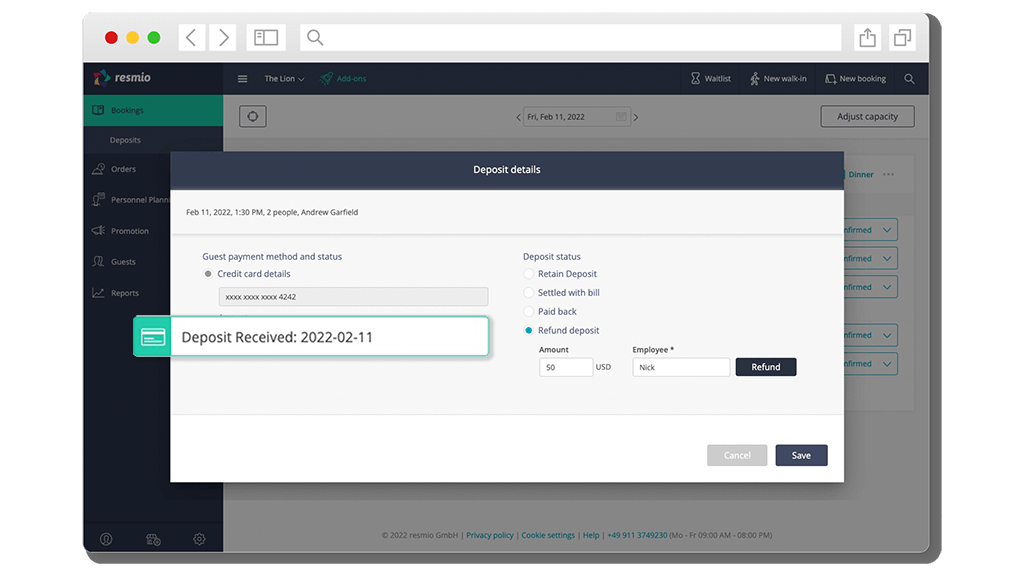
Your restaurant, your rules
What is a booking worth to you (per person)? And at what point do you pull the trigger on cancellations and no-shows? You have a variety of options for dealing with deposits. Decide for yourself whether you only want to keep the full amount for no-shows and very last-minute cancellations, for example, or only for missed reservations above a certain group size.
You have the following (refund) options:
- You can keep the full amount
- You offset the deposit against an invoice
- You have the amount transferred back to the account previously deposited by the guest.